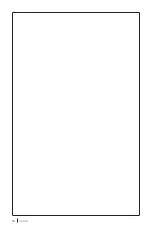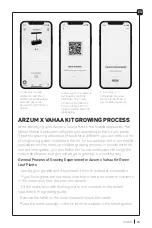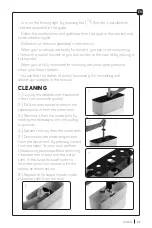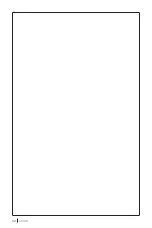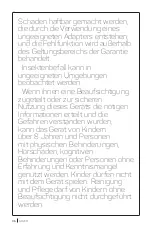24
ARZUM
ARZUM X VAHAA GARDEN CONNECTION
PROBLEMS
In case you cannot pair your Smart Garden;
1-) Make sure your Bluetooth settings are turned on.
2-) Make sure your modem is 2.4GHz frequency compatible.
3-) Your modem password must comply with the WPA2 encryption
protocol.
Password must be at least 8 characters long.
Password must contain at least 1 uppercase and lowercase letters,
numbers and special characters.
4-) Your modem name must not contain spaces.
5-) Check your internet connection.
ARZUM VAHAA SMART GARDEN RESET
To reset your Smart Garden if the connection problem persists;
Press and hold all the keys (
,
,
and On/Off) on your Smart
Garden at the same time. Within 10 seconds, the warning lights of your
Smart Garden will start to flash white.
Remove your previously paired Smart Garden from your phone’s
Bluetooth settings.
VAHAA KİT TANIMLAMA
Vahaa Kit must be identified in the application in order to follow the plant
development through the Vahaa Mobile Application. After pairing your
App and Smart Garden, follow the steps below to identify the Vahaa Kit.
You can get information about the current status of your plants and
control your humidity and temperature values on the main screen.
You can follow the steps you need to do by clicking the “Notifications”
tab. Notifications will keep coming automatically.
Содержание VAHAA AR 1158
Страница 16: ...16 ARZUM ...
Страница 32: ...32 ARZUM ...
Страница 64: ...64 ARZUM ...
Страница 65: ...65 ARZUM ...