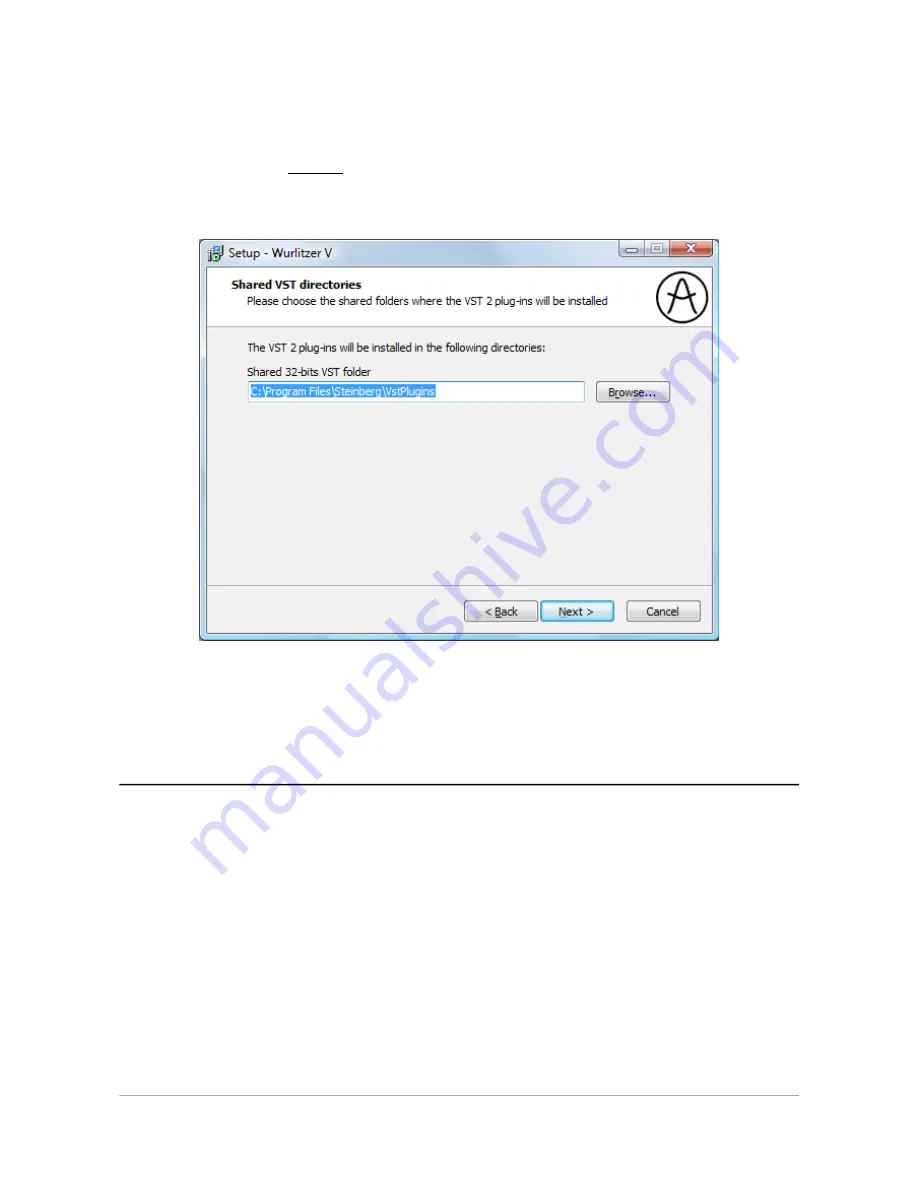
in”.
•
VST(3) plug-in (64 bits)
are versions for the 64-bit windows, and 64-bit DAW.
•
RTAS plug-in
is for Pro Tools, if you use Pro Tools please check this plug-in.
If any doubt, just select all items, they do not require much disk space.
Second, select the VST shared folder. Most probably, it will be
C:\Program
Files\Steinberg\VstPlugins\
, but you can change to any other path of your choice.
The installation program now has enough information to complete the installation. When the
installation process is completed, please proceed to the authorization step.
2.2 Installation for Mac OS X
Insert the CD-ROM into the drive. Explore the contents of the CD-ROM, double click on the icon
named “Wurlitzer V.mpkg”. Just follow the on-screen instructions.
First, read and accept the End User License Agreement.
Then, you can choose the item(s) to install:
•
Standalone application
allows you to use Wurlitzer V without any Digital Audio Workstation
(DAW).
•
VST plug-in
is the Steinberg standard interface for plugins, is supported by a large number of
audio applications.
•
RTAS plug-in
is for Pro Tools, if you use Pro Tools please check this plug-in.
•
Audio Unit
is the audio interface developed by Apple.
ARTURIA WURLITZER V User's Manual
-13-
2 INSTALLATION
Содержание Wurlitzer-V
Страница 1: ...USER S MANUAL Version 1 0...



































