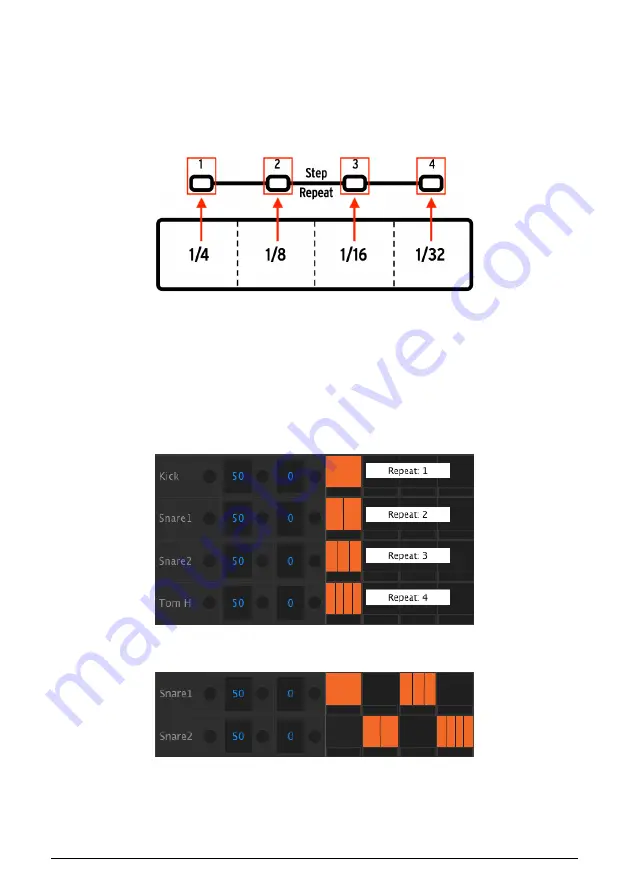
4.2.6. Step Repeat feature
This feature lets you use the Roller/Looper strip to enter quick, glitchy events into your
patterns without having to switch to a different time division and tempo. It works by adding
triggers between existing steps.
You may have noticed the LEDs and numbers outside of the area of the Roller/Looper strip
where you place your finger:
When you touch the strip one of the LEDs will light, and as you move your finger different
LEDs will activate. While recording or playing back a pattern the position of your finger will
trigger loops or drum rolls and divide the beat by “halves”: cut 1/4 in half and you get 1/8, cut
1/8 in half and you get 1/16, and so on.
But in Step mode there is a triplet trigger option, too! So you can subdivide the step in several
ways without having to change the time division for the entire pattern.
Here are a couple of screen shots from the MIDI Control Center that should help illustrate
the concept:
Here’s how to use it:
Step repeat events subdivide a step.
Step repeat used on alternating instruments
Arturia - User Manual DrumBrute Impact - Pattern Mode
46
Содержание DRUMBRUTE IMPACT
Страница 1: ...USER MANUAL...






























