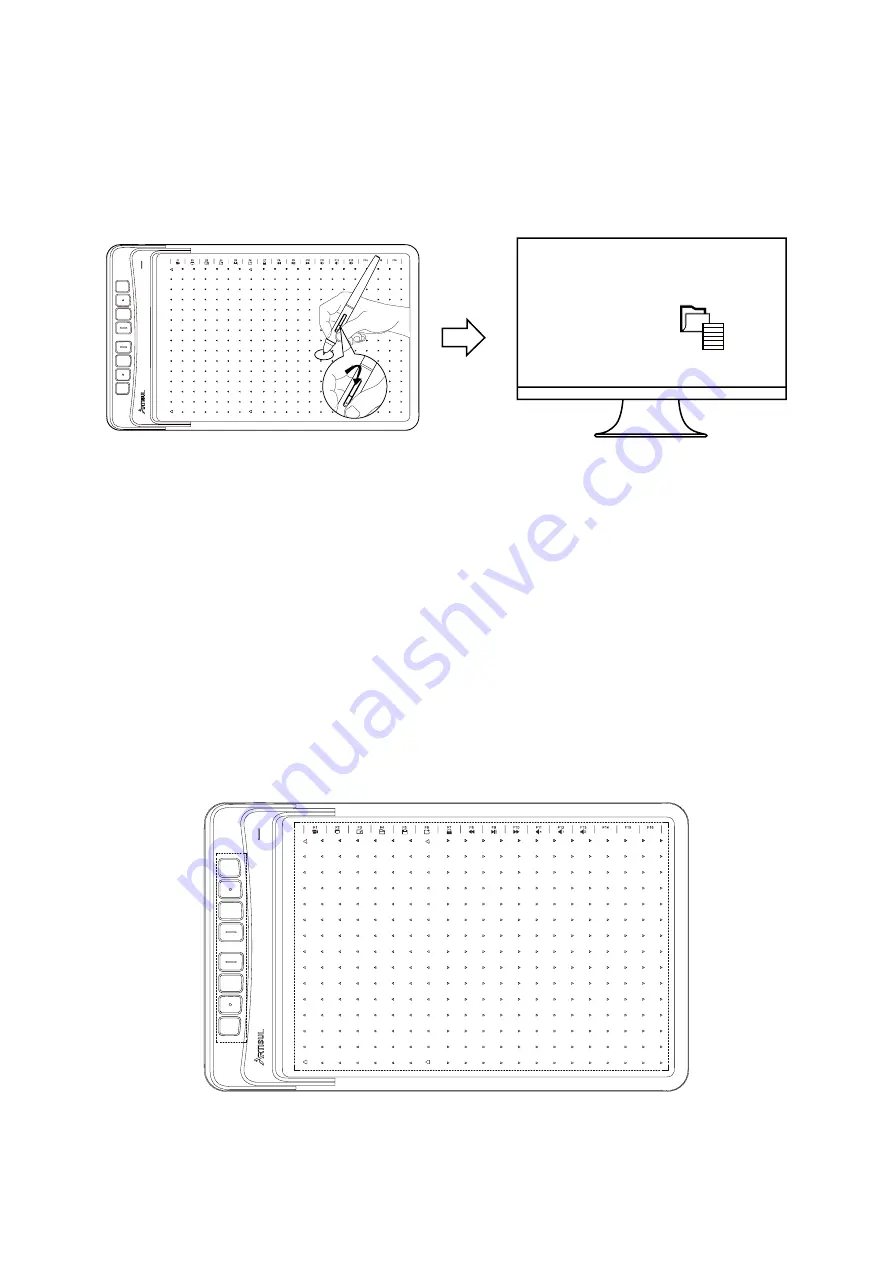
12
EN
2.1.5 Pen button
2.2 Pen tablet
2.2.2 LED light
The LED light comes in single color.
When you press any press key or the digital pen touches the tablet, the LED light will show a
high brightness./ When the tablet is not working, the LED light will be in low-light mode.
The two buttons of the pen can be programmed to different functions respectively.
There is no need to touch the pen tip to the tablet to use the programmable buttons. The two
buttons can function well as long as the pen tip is within 10 mm of the active area of the tablet.
2.2.1 Press key
There are eight press keys on the pen tablet and you can program them to different functions
according to your own habits to improve work efficiency.
Содержание A1201
Страница 1: ...User Manual Artisul Pen Tablet Model A1201 Windows and Macintosh...
Страница 18: ...18 EN...
Страница 24: ...24 EN...



























