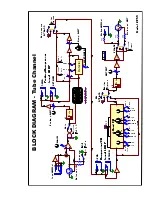14
Tube Channel’s XLR Output jack. The Phase switch also reverses the
polarity of the ¼” Output jack. In the Normal (out) position, the signal
is in-phase. In the Reverse (in) position, the polarity of Pins 2 and 3
(and the Tip of the ¼” jack) are reversed and the signal is changed to
180 degrees out of phase with the input signal. In multiple microphone
applications, the placement of the microphones can affect the phase of
a signal. If two microphones pick up the same signal from different
locations, the result can be a hollow or frequency “shifted” sound. In
some cases it may sound as if an instrument disappears if it happens to
be 180 degrees out of phase. Depressing the Phase switch can remedy
this problem. Likewise, if a microphone cable is wired incorrectly, the
signal will be also out of phase.Note: In single microphone
applications, switching the phase will produce no audible change in
the output signal.
Output Level VU Meter
A backlit, average reading, VU meter is provided to accurately
monitor the output level of the Tube Channel. The “0” level is
calibrated to +4dBm with a 600 ohm load on the output (using either
the XLR or ¼” connector).
Use the VU meter for a visual reference to the signal level leaving the
Tube Channel.
Note: When using the Tube Channel into a mixing console or
recorder, always reference the meter on the mixer or recorder when
setting output levels. All meters are not necessarily calibrated the same
and it is always best to look at the level entering the last piece of
equipment in the chain.
Power
The Power switch supplies and removes power from the Tube
Channel. The Tube Channel should be turned “on” only after all
monitor levels are turned down, or off, to protect against any
“thumping” caused by high gain settings. Likewise, the Tube Channel
should be turned “off” after turning all monitor levels down.
The Output Level VU meter will illuminate when power is turned on.
Содержание Tube Channel
Страница 1: ...TUBE CHANNEL USER S MANUAL ...