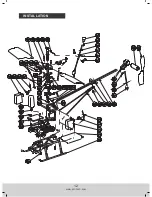PARTS LIST
Fuselage
The helicopter includes the following parts, please check to make sure that all of the parts are included in
your kit. If there is anything missing please contact your local dealer.
OPERATION MANUAL METHOD
1. Put the helicopter on the flat ground and put the transmitter one meter away from the helicopter.
2. You can find that the indicator light of controlling board will flash by the transparent window in the right side of
fuselage after connecting the power.
3. Turn on the switch of transmitter, the indicator light of transmiter start to flash in red light and green light in turn.
4. If the indicator light of the controlling board will turn to solid red and the indicator light of the transmitters turn
to solide green after 7 seconds and you can hear Crunch of the servo’s movement( the servo will move to the
center), it means the helicopter is ready for flying. After self-inspection, you can start to fly. Otherwise, cut down
the power for the helicopter and transmitter, then repeat the step from 1 to 4.
Caution!
1. Do not move or shack helicopter during the process of starting up, which may lead to abnormal flight.
2. Before starting the operation, it should be confirmed that there are no RC aircraft doing the same operation
inside 30 meters, otherwise, the helicopter may lose control.
AC Charger
Li-po battery
Transmitter
Please follow the following process before starting, Otherwise, it may lead to the helicopter not to work.
www.art-tech.com
8