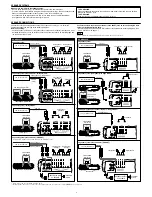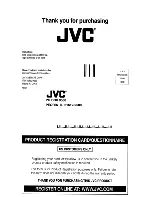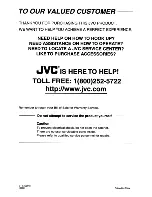2
Note
KS-AR8002D
2-speaker system
KS-AR8004D
*
1
RCA pin cords (not included with this unit)
*
2
Bridge Mode: Be sure to connect the line output from the receiver to the left (L/MONO) jack on this unit.
Connection varies depending on the number of the speakers used in your car. Select the
appropriate connection referring to the following diagrams.
Before connecting:
• Securely connect all the parts. If the connections are loose, due to contact resistance etc., heat
will break out and may cause an accident. Secure and cover the cords with insulating tape and
run them under the car mats.
Connect the Line Output from the receiver to the INPUT jacks on this unit using RCA pin
cords (not included with this unit).
• Be sure to adjust the CROSSOVER fi lter switch as illustrated on the following diagrams. (See
also “CONTROLS” on page 3.)
Do not adjust the CROSSOVER fi lter switch while the unit is turned on.
SPEAKER CONNECTIONS
Make sure to comply with the following notes:
• Be sure not to connect the “
·
” terminals of the speakers to a common point.
• If the same lead is used for both left/right or front/rear speaker wirings, this unit cannot be used.
Always use independent leads for each speaker. In this case, redo the wiring.
• Use speakers with an impedance of 2
Ω
to 8
Ω
(4
Ω
to 8
Ω
: when used in Bridge Mode).
• Use speakers which have suffi cient capacity for the unit.
SPEAKER SYSTEMS
For
KS-AR8004D
:
When you connect 4 speakers to the unit, down mixed signals (front and rear) are emitted
through the PRE OUT jacks.
For
KS-AR8002D
:
Incoming signals are emitted through the PRE OUT jacks.
4-speaker system
Control panel
Front Speaker
(left/right)
Rear Speaker
(left/right)
Line Out (Rear)
Line Out
(Front)
CROSSOVER
fi lter switch
2-speaker system plus subwoofer—Bridge Mode*
2
Subwoofer
Control panel
Line Out (Rear) or Subwoofer Out
Line Out
(Front)
Front Speaker
(left/right)
CROSSOVER fi lter switch
2-speaker system—Bridge Mode*
2
Control panel
Line Out
Front Speaker
(left/right)
CROSSOVER
fi lter switch
2-speaker system (2 amplifi ers)—Bridge Mode*
2
Control panel
Control panel
Line Out
Right speaker
Left speaker
CROSSOVER
fi lter switch
Subwoofer system (5.1channel receiver)—Bridge Mode*
2
Subwoofer
Control panel
Subwoofer Out
CROSSOVER
fi lter switch
Control panel
Right speaker
Left speaker
Line Out
CROSSOVER
fi lter switch
2-speaker system plus subwoofer (PRE OUT)
ARSENAL amplifi er:
KS-AR8001D
Control panel
Right speaker
Left speaker
Line Out
Subwoofer
System
CROSSOVER
fi lter switch
4-speaker system plus subwoofer (PRE OUT)
Down mixed signals are emitted through the PRE OUT jacks.
ARSENAL amplifi er:
KS-AR8001D
Control panel
Front Speaker
(left/right)
Rear Speaker
(left/right)
Line Out (Rear)
Line Out (Front)
Subwoofer
System
CROSSOVER
fi lter switch
JVC car receiver, etc.
JVC car receiver, etc.
JVC car receiver, etc.
JVC car receiver, etc.
JVC car receiver, etc.
JVC car receiver, etc.
JVC car receiver, etc.
JVC car receiver, etc.
EN_KS-AR8004D_8002D[J]f.indd 2
07.12.17 0:51:11 PM