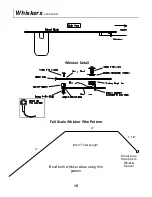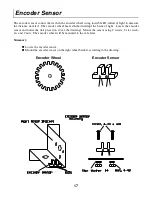2
Feature List
The following list of features will help you get aquatinted with ARobot.
Safe, low voltage system.
Dimensions: 10" x 10", 5" tall, 2-1/4 lbs. Whiskers extend beyond these dimensions.
High quality machined aluminum frame (no plastic or wood).
Dual front whisker sensors.
Maximum speed: 10" per second.
Surfaces: Low pile carpet, tile, concrete, moderate bumps and inclines.
1 pound payload capacity for radio data link, embedded PC, accessories.
Removable battery pack uses 8 standard AA-cells or rechargeables.
5 hour or longer typical run time.
Socket accepts the popular Basic Stamp II controller.
Controllable Red and Green LEDs.
Sound output transducer.
Two user defined push button switches.
Two user defined jumper switches.
Rear wheel steering RC servo motor.
Front wheel DC gear drive motor.
Optical wheel encoder for distance measurement.
Second H-bridge for motor or power device control.
3 User defined RC servo motor control ports.
Serial communications port.
Program using a desktop PC then download for autonomous operation.
Expansion port allows unlimited possibilities.
Mounting holes for Radio Shack Breadboard or perfboard.
Coprocessor network allows multiple processors to communicate and distribute tasks.
Application notes for sonar range finding, head light, light sensors, compass, and more.
What You’ll Need
To build and program ARobot you will need the following items:
Common hand tools – screwdriver, pliers, etc.
Your choice of spray paint (optional).
Basic Stamp II computer chip.
Basic Stamp II programming information – available free on the Internet or you can purchase a book.
Understanding of Basic programming or a willingness to learn.
IBM style PC running DOS or Windows, 3-1/2“ disk drive, unused serial port (9 pin connector).
Internet access for technical support and application notes.
8 AA batteries. (over 5 hours of continuous run time).
A never-ending desire to experiment and play with robots!
Note:
Expansion may require knowledge of electronics, soldering and other advanced skills.
Содержание ARobot
Страница 23: ...Steering Motor Mounting Steering System 20 Steering Motor and Rear Wheels continued Wheel and Axle ...
Страница 31: ...About the Controller Board 28 ...
Страница 54: ...Robotics com ...