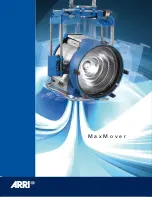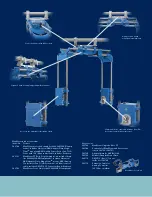System Overview - Setup 2 (Basic Operation with DMX, Location Setup)
. . . . . .
. .
. .
. .
. .
. .
. .
. .
. .
. . .
. .
. .
. .
. .
. .
. .
. .
. .
. . . . . .
. . . . . .
. .
. .
. .
. .
. .
. .
. .
. .
. . .
. .
. .
. .
. .
. .
. .
. .
. .
. . . . . .
. . . . . . . . .
. .
. .
. .
. .
. .
. .
. .
. .
. . .
. .
. .
. .
. .
. .
. .
. .
. .
. . .
. . . . . . . . .
. .
. .
. .
. .
. .
. .
. .
. .
. . .
. .
. .
. .
. .
. .
. .
. .
. .
. . .
. . . . . . . . .
. .
. .
. .
. .
. .
. .
. .
. .
. . .
. .
. .
. .
. .
. .
. .
. .
. .
. . .
. . . . . . . . .
. .
. .
. .
. .
. .
. .
. .
. .
. . .
. .
. .
. .
. .
. .
. .
. .
. .
. . .
. . . . . . . . .
. .
. .
. .
. .
. .
. .
. .
. .
. . .
. .
. .
. .
. .
. .
. .
. .
. .
. . .
. . . . . .
. .
. .
. .
. .
. .
. .
. .
. .
. . .
. .
. .
. .
. .
. .
. .
. .
. .
. . . . . .
. . . . . .
. .
. .
. .
. .
. .
. .
. .
. .
. . .
. .
. .
. .
. .
. .
. .
. .
. .
. . . . . .
. . . . . . . . .
. .
. .
. .
. .
. .
. .
. .
. .
. . .
. .
. .
. .
. .
. .
. .
. .
. .
. . .
. . . . . . . . .
. .
. .
. .
. .
. .
. .
. .
. .
. . .
. .
. .
. .
. .
. .
. .
. .
. .
. . .
. . . . . . . . .
. .
. .
. .
. .
. .
. .
. .
. .
. . .
. .
. .
. .
. .
. .
. .
. .
. .
. . .
. . . . . . . . .
. .
. .
. .
. .
. .
. .
. .
. .
. . .
. .
. .
. .
. .
. .
. .
. .
. .
. . .
. . . . . . . . .
. .
. .
. .
. .
. .
. .
. .
. .
. . .
. .
. .
. .
. .
. .
. .
. .
. .
. . .
This option uses the “Basic” DMX Converter (control box) 563710.
It translates the function of the analog hardwired hand-controller
into DMX. Simple DMX controllers, as used in typical location
“applications” may be used with this option of the MaxMover.
The working principle is described as follows (3 DMX channels will
be used by the Basic DMX converter):
The position of the slider (PAN / TILT / FOCUS) equals the direction
and speed. “Center” or 50% position of the slider means no move-
ment. Due to saftey reasons the operation must be released initially
after switching on or loosing the DMX signal! The “Basic” DMX
converter may also be used with wireless DMX systems.
Note: For operating 563710 additonal equipment such as DMX
controller and DMX cable is required!
563700 MaxMover (Standard, analog)
Example DMX Pocket Console
(not an ARRI product)
563710 Basic DMX Converter
Basic DMX Converter
(optional 563710)
OR
MaxMover Standard (analog)
563700
2 x Mega Claw
TM
2 x Universal Adapter Plate
Road Case
Analog Controller
Cable
Length 130‘
Already included in 563700
Possible Accessories
Ident.-No. Description
563710
Basic DMX Converter
563705
Focus Unit
563720
Adapter for ARRISUN 60
563740
Mitchell Adapter
563716
130‘ Ext. Cable (analog, shielded)
Control
System Overview - Setup 2 (Basic Operation with DMX, Location Setup)
How does the Basic Operation with DMX work?
Содержание MaxMover DayLight
Страница 1: ...M a x M o v e r ...