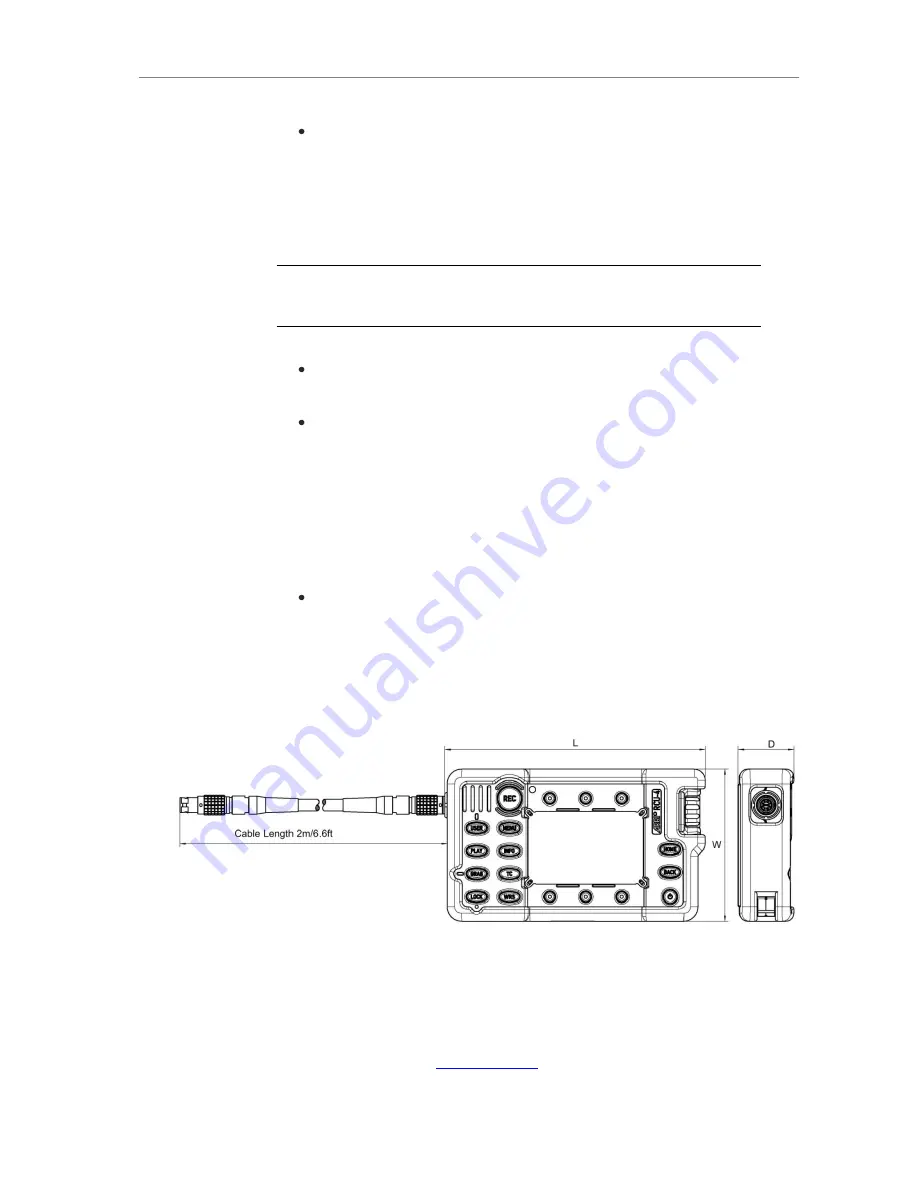
ARRI RCU-4 User Manual
11
Firmware update:
When powering the RCU-4, it will automatically compare its firmware
version to the one installed on the camera. When the two versions do
not match, the RCU-4 will receive the matching version from the
camera via the Ethernet cable. This can take some time. When the
firmware update is complete, the RCU-4 can be used normally with
the camera.
Note: The RCU-4 cannot be used with cameras that have a firmware version prior to
SUP 3.1 installed.
Protective cover:
The RCU-4 can be used with or without the protective cover.
Mounting:
On the back of the RCU-4 is a 3/8-16 threaded mounting point with
location pin holes. You can use the following arms to mount the RCU-
4 to the camera:
Type
Length
Order number
UMA-120
Univ. Mounting Arm 120mm length
K2.65020.0
UMA-240
Univ. Mounting Arm 240mm length
K2.41100.0
Dimensions (values in brackets including cover):
Length:
159(163)mm
6.26(6.42)in
Width:
87,5(93)mm
3.45(3.66)in
Depth:
31,5(34,5)mm 1.24(1.36)in
Weight w/o cable:
406(480)g
14.3(17)oz
For information on how to control the camera, please refer to the
current ARRI ALEXA User Manual, which can be downloaded from
the ARRI website:
www.arri.com
Содержание ARRI RCU-4
Страница 1: ...Printed on 7 January 2013 User Manual ARRI RCU 4 Remote Control Unit for ARRI ALEXA ...
Страница 12: ......






























