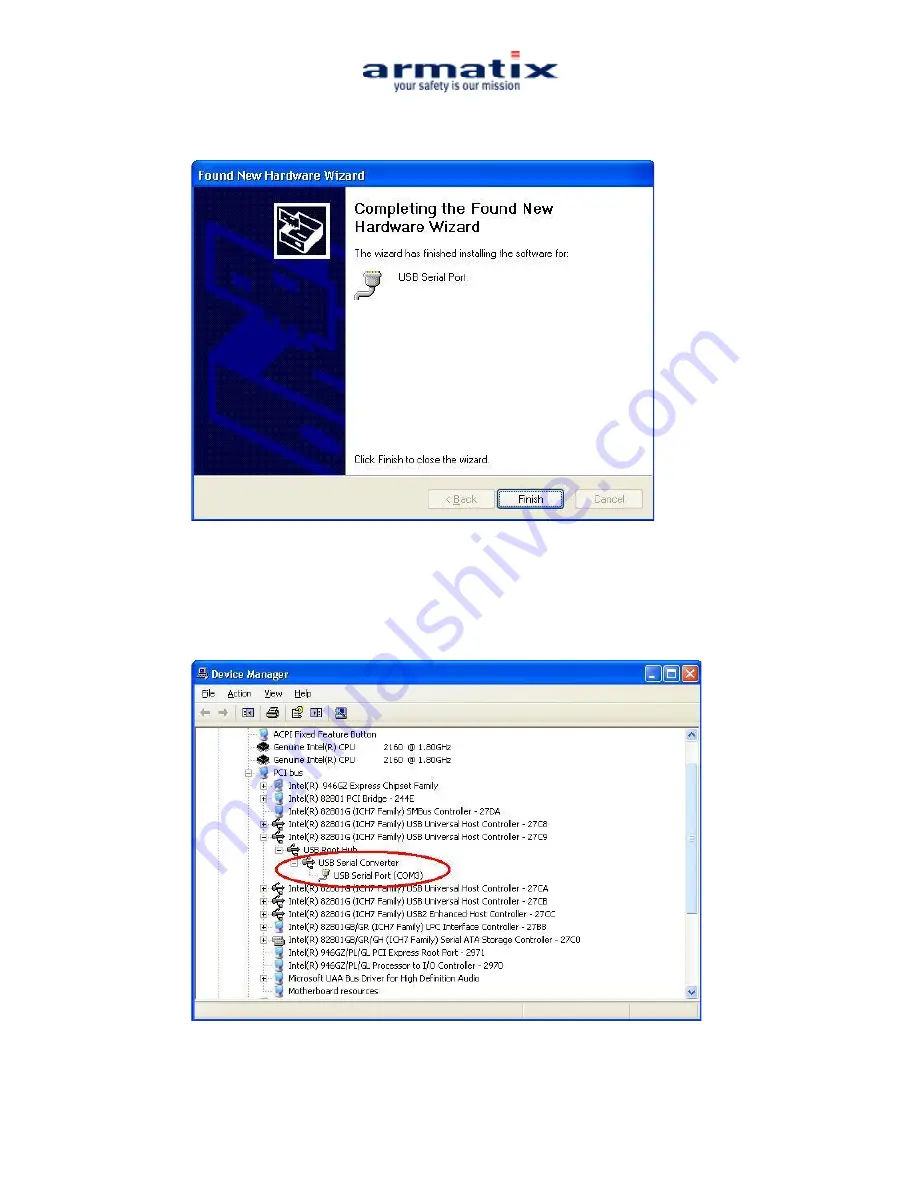
Armatix iS1 User Manual
13/19
2011-07-01
port of the device.
Figure 2. 12
•
Open the Device Manager (located in "Control Panel\System" then select the
"Hardware" tab and click "Device Manger") and select "View > Devices by
Connection", the device appears as a "USB Serial Converter" with an
additional COM port with the label "USB Serial Port" (Figure 2.13).
Figure 2. 13



















