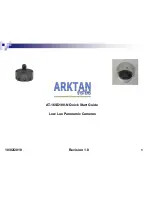7
Network Configuration
• The netconfig.exe utility will send mutlicast UDP probe on the network. All Arktan Systems cameras respond to the
probe and utility lists all discovered cameras.
- Column 1 highlights the cameras discovered.
- Column 2 lists Ethernet MAC address of the camera. The MAC address is also listed on the sticker on
the camera. This helps you identify a specific camera if you are installing multiple cameras on the same
network.
- Column 3 lists current IP address. The Arktan cameras have DHCP client enabled by default. If your
network has a DHCP server, it is more likely that the camera has already acquired an IP address on
your subnet.
If you are fine with DHCP based IP address assignment, you do not need any network configuration. You can go ahead
and access camera web interface through any web browser like Windows “Internet Explorer”. The camera can be
accessed through default URL
http://camera_ip_address
, e.g. based on the screenshot below
http://192.168.96.17
If your network does not have a DHCP server, the camera IP address will be a factory assigned static IP address.