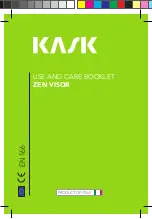Planning and Installation manual VV600/VV602Plus
18
5.4.1. Mounting on concrete
In order to surface mount the VV600/602Plus on concrete, a VM600P mounting
plate is always required. Please follow the instructions below carefully.
1.
Define the exact location of the VV600Plus and hold the VM600P mounting
plate to the wall.
2.
Mark the location of the hole for the expansion plug on the wall.
3.
Drill a hole using a 9 mm drill. The hole shall be at least 60 mm deep, but if the
surface finish is thicker than 10 mm, drill deeper, making sure at least 50 mm
of the expansion plug is in the concrete itself. You will need to use a longer
bolt in this case.
4.
Introduce the expansion plug into the hole you have just drilled and make sure
that the top end of the plug does not stick out of the wall. Note that only the
supplied metal expander should be used.
If no test transmitter is used, go to no. 9.
5.
Rotate the mounting plate 180o, drill a marker hole in the concrete through the
hole F (6,5 mm), see ill. A, in the lower right hand corner. Rotate the mounting
plate back 180o and tighten the bolt, see ill. B.
6.
Drill a hole using a 9 mm drill on the spot you marked before. See point 2
above.
7.
Introduce the expansion plug into the hole you have just drilled and make sure
that the top end of the plug does not stick out of the wall. Fix the VT705P test
transmitter with the bolt provided with the plug.
8.
Tighten the VT705P bolt. Make sure that the VT705P does not touch the
VM600P mounting plate.
-
It is recommended that all bolts are tightened at the first service after
installation, to compensate for inevitable material expansion in both
wall and plug.
9.
After completion of the mounting of the VM600P, install the VV600Plus
detector with the three supplied M4 screws.
Содержание VV600
Страница 30: ...Planning and Installation manual VV600 VV602Plus 28 6 4 Trouble shooting ...
Страница 32: ...4466 1A ...