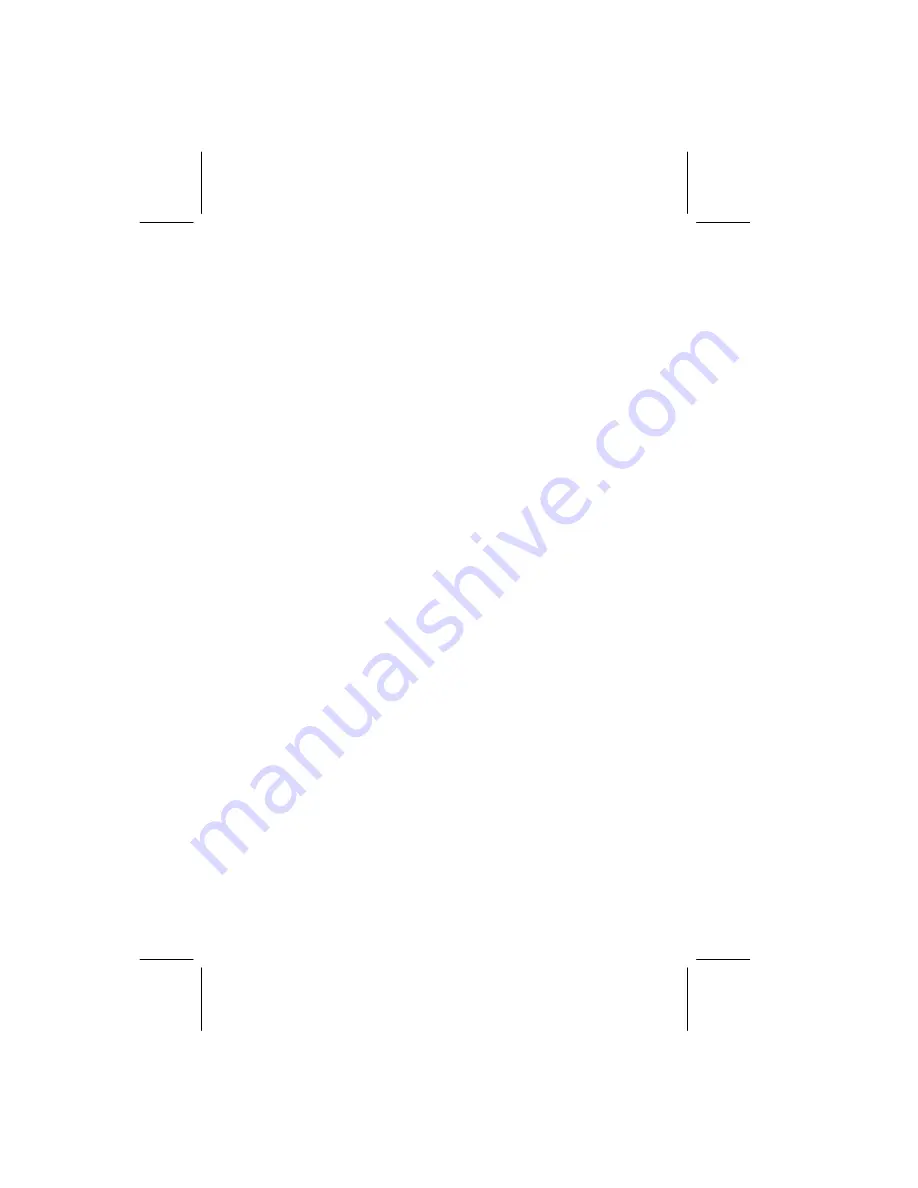
Page 12
Redial
You can use the REDIAL facility to automatically redial the last number
called (up to 32 digits).
To make a call to the last number dialed using REDIAL, press the ON/OFF
button, listen for dial tone, and press the
REDIAL
button.
Pause
The
REDIAL
button will insert a 3 -second dialing pause between dialled
numbers when the REDIAL button is pressed. This allows the Powerphone
to operate with existing telephone systems and PABXs that may require a
pause after the exchange access code has been dialed.
Mute
You can mute a conversation by turning off ALL microphones. Press the
MUTE
button. The red LEDs will turn on to signal that the microphones are
muted. To activate the microphones, press MUTE again.
Microphone Selection
Turn the Powerphone upside down. Underneath, you w ill find a switching
panel marked “MIC SW”, which allows you to configure which microphones
are to be engaged in a conversation.
Depending on the size of the conference group, you can set 1,2, or 3
microphones active in order to fine tune the speech quality by selecting
position 1, 2, or 3.
In position 1 microphone 1 only is active. In position 2, microphones 1 and 2
are active, in position 3 all microphones are active. This switch also affects
the operation of the extension microphones.
Extension microphones are an extension of the internal microphones, so
that if for example, an extension microphone is plugged into socket #2, MIC
SW must be in position 2 or 3 for it to be active.
Содержание Powerphone
Страница 1: ...Powerphone Powerphone U S E R G U I D E ...


































