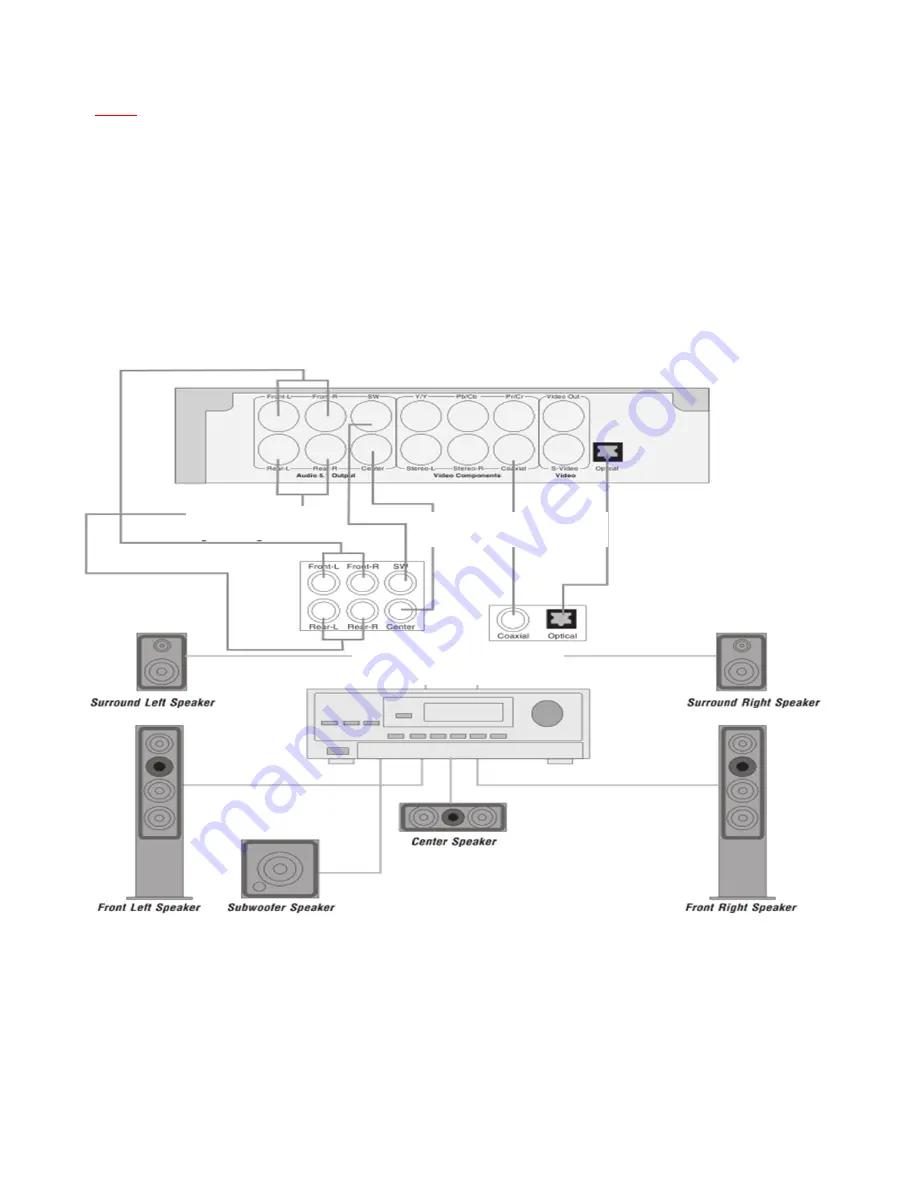
Note:
-
The user can connect to video port by using one of the ways (Video Out, S- Video, Component)
depending on the TV of the user
-
Should not connect the different video outputs at the same time
-
Before connecting to audio devices, read the instructions attached carefully
-
Turn off the device before connecting to equipments
-
Should not connect DVD device to Video VCR device
3.
Connect to digital Amplifier
5.1 audio output
Coaxial audio output
Optical audio output
Connect to amplifier output







































