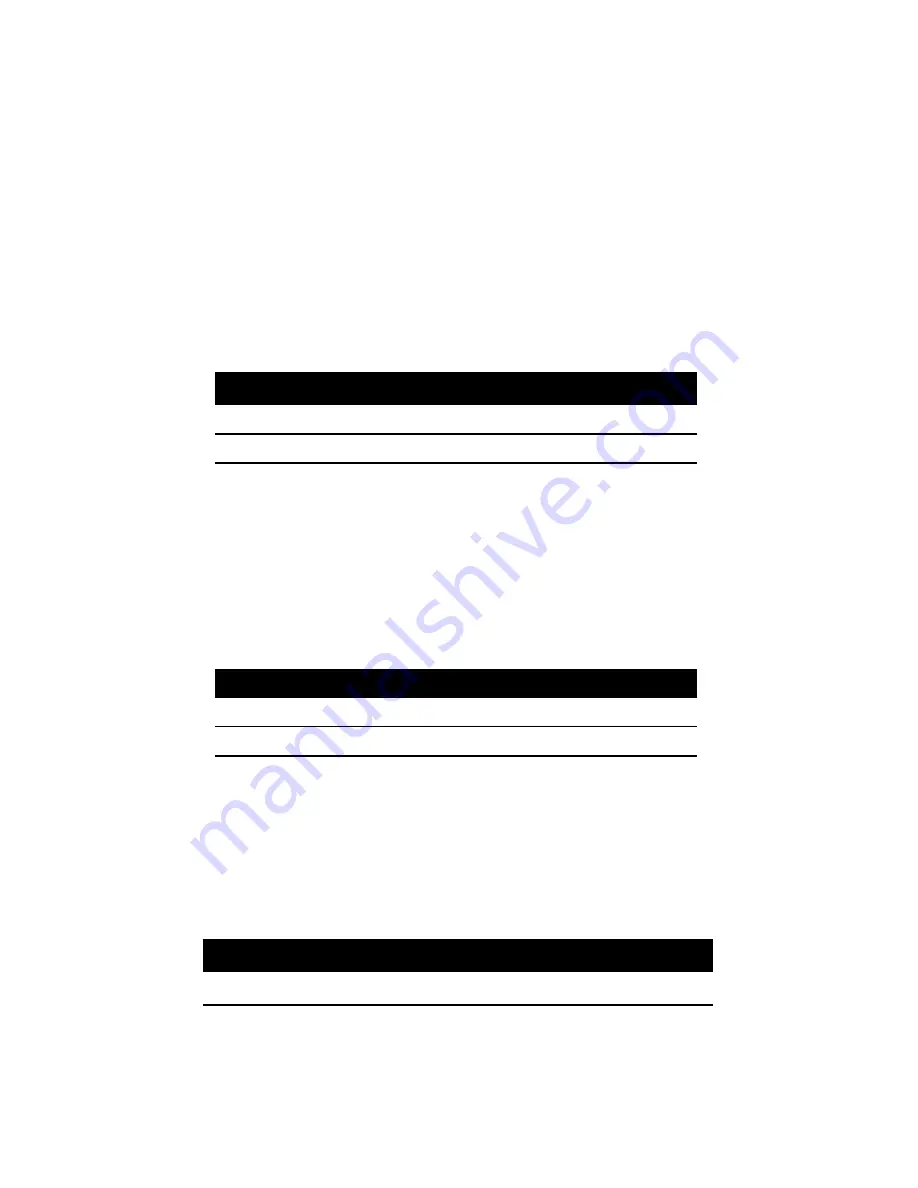
2
1.3
Indicators
1.3.1
Status lights
Status lights (LED) are helpful for checking
your scanner’s status. For AI-6820/AI-6820HD,
your scanner have
four LED colors:green, red
and amber. The table below shows the LED
behavior and the status it indicates.
Status
Scanner LED
Scanner connected
Flash
green
once
Good Scan
Flash
green
once
Firmware Update
Flash
green
fast
1.3.2
Status sound
In addition to status lights, your scanner make
sounds to indicate the status it is in
Status
Scanner Sound
Scanner connected
A long beep
Good Scan
A short beep
Programming
Two short beeps
1.3.3
Vibration
Your scanner vibrates in certain status.
Status
Scanner
Power On
Vibrate
Good Scan
Vibrate
Содержание AI-6820
Страница 11: ...1 1 2 Understand your scanner 1 2 1 Scanner Perspective Bottom ...
Страница 45: ...35 3 The system starts to install the driver After it is completed click Finish ...
Страница 139: ...129 PDF417 EAN 8 PARA UPC E PARA INTERLEAVED 2 of 5 PARA MSI PLESSEY PARA UPC A PARA ...
Страница 140: ...130 GS1 Micro PDF GS1 128 ...
Страница 144: ...134 Appendix D Data entry bar codes 1 2 3 4 5 6 7 8 9 0 A B C D E F Save Cancel ...



























