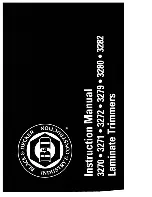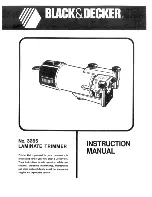© ARGO S.A.
Nasza oferta w internecie: www.argo.pl
6. insert the sealed edge of the pouch into the laminator. Be sure it goes into the machine
on centre of the hole (Fig.4).
Fig.4
7. Remove the pouch from the rear of the machine after it has stopped moving.
8. Some sorts of paper do not laminate evenly, or appear somewhat cloudy. in such ca-
ses the lamination can be fed through the machine a second time and the lamination
process repeated.
9. Press release button to release document when jamming occurs (Fig.5).
Fig.5
CARE AND CLEANING
An authorized service representative should perform any serving, other than cleaning and
user maintenance.
- Do not immerse base in water.
- to reduce the risk of fire of electrical shock, do not remove the base. No user serviceable
parts are inside. Repair should be done by an authorized service personnel only.
- Keep your hands and the cord away from hot parts of the appliance during operation.
- Never clean with scouring powders or hard implements.
- Wipe clean with a soft cloth.
SUGGESTED USES
Photographs
Recipe cards
membership cards
Boat license
Fishing license
Hunting license
Look of hair from baby’s first haircut
English
9
release button