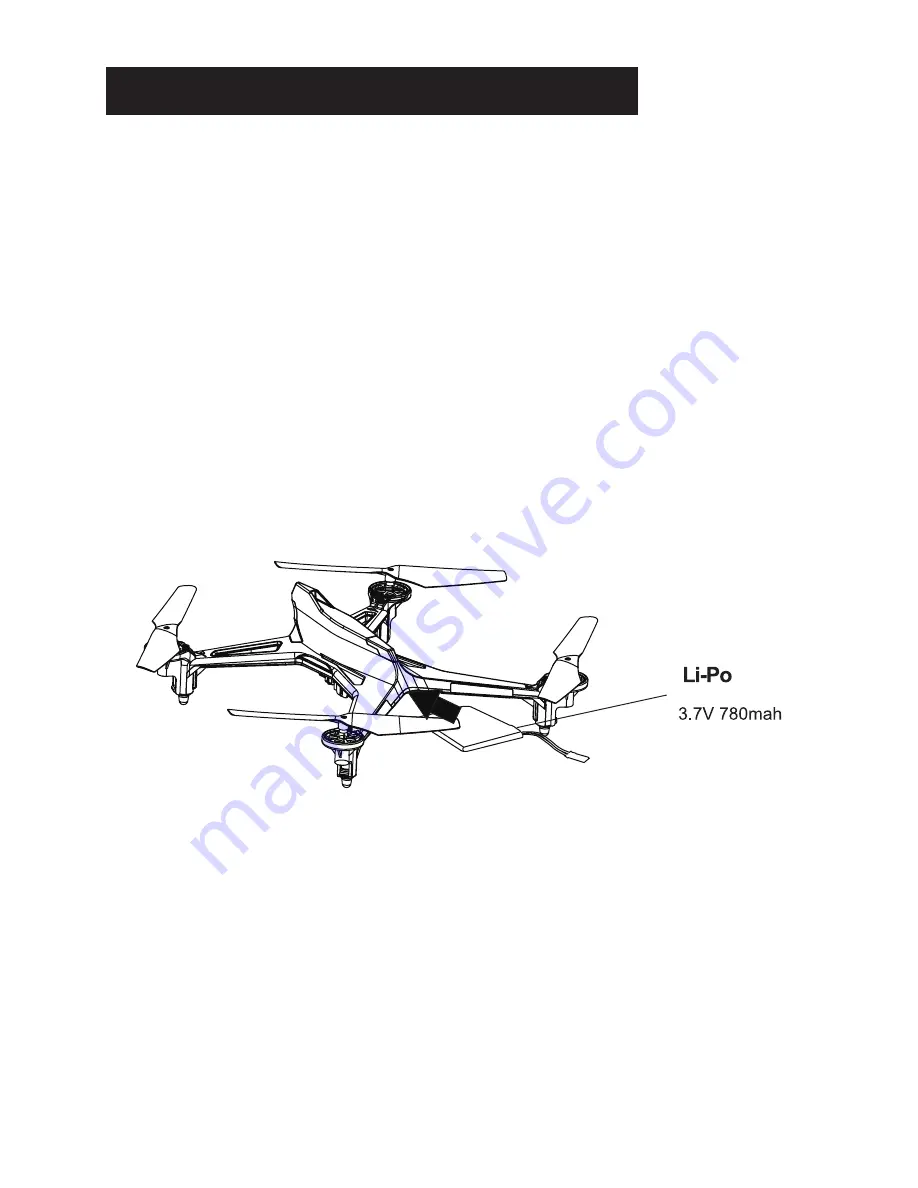
Preparing to Fly & Pairing
1.
The Shadow 240 is designed for indoor and outdoor flight.
2.
Recommended minimum flying area is 12’ x 12’ x 9’.
3. Make sure the LiPo battery is fully charged.
4. With the transmitter OFF and the throttle stick in its lowest
position, place the transmitter near the quadcopter.
5. Insert the charged LiPo battery into the battery box and plug
in.
6.
Place the quadcopter on a flat surface and Do Not Move the
quadcopter after this point. LEDs on the Shadow 240 will
blink.
7. Switch ON the transmitter. The pairing process begins.
8. When the LEDs on the quadcopter remains solid the
quadcopter is paired and ready to fly.
9.
Advance the throttle slowly to rise off the ground.
Insert the LiPo battery from the front
10. When the flight battery power gets low, the LEDs on the
quad will begin to blink indicating that it’s getting close to
time to land and recharge.
11. If the quadcopter is not responding quickly enough to stick
movements, switch to high rates by pressing the rate
button. It is located in the top right on the transmitter.
12. After becoming familiar with the flight controls of the
quadcopter and gaining confidence you will be ready to
move on to flips and faster forward flight.
5


















![Navig[8]r NAV-RCDRONE15 User Manual preview](http://thumbs.mh-extra.com/thumbs/navig-8-r/nav-rcdrone15/nav-rcdrone15_user-manual_3573005-01.webp)

