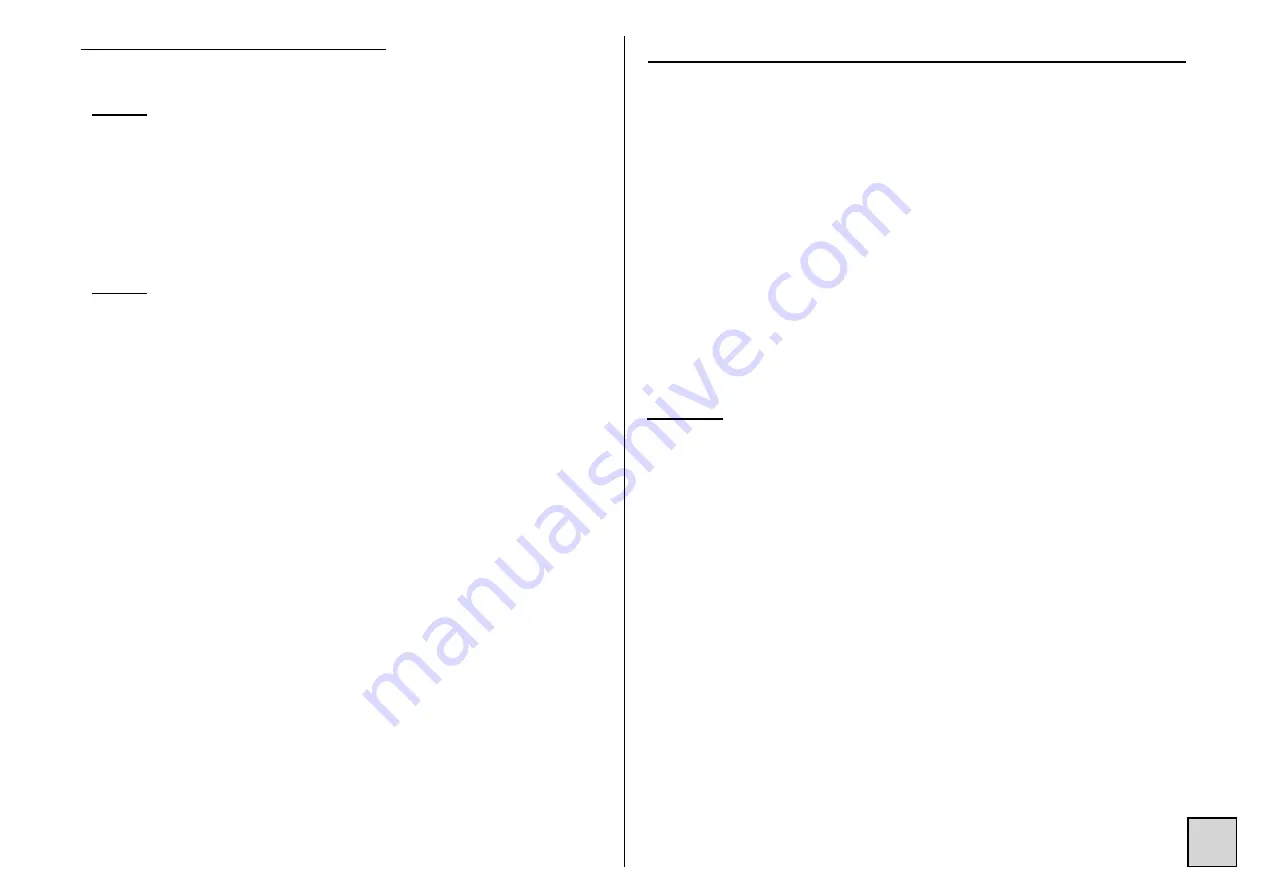
p4
1.2 Features of the analog outputs
•
Active, direct or reversed, 0-20mA current or 0-10V voltage
•
Voltage: (1)
t
Programmable measure range (MR) ....... 0 to 11 Vdc
t
Min. load................................................... 10 kΩ
t
Max. peak to peak ripple .......................... 0.2% of the MR
t
Response time. ........................................ < 10ms
(in addition to the response time of the «associated» converter
measure and to the network response time)
•
Current:
t
Programmable measure range (MR) ........... 0 to 22 mA
t
Max. load ..................................................... 400 Ω at 20mA
.
..................................................................... 340 Ω at 22mA
t
Max. peak to peak ripple. ............................. 0.2% of the MR
t
Response time. ............................................ < 10ms
(in addition to the response time of the «associated» converter
measure and to the network response time)
•
Accuracy ........................................................... ± 0.05% of the MR
(in addition to the accuracy of the «associated» converter input)
•
Drift in temperature ........................................... < ± 20 ppm of the MR/°C
(in addition to the drift of the «associated» converter input)
(1) voltage output possible on the 2 outputs of the TPIs 2A, and only
on the outputs 1 and 2 of the TPIs 4A
2. CONFIGURATION OF THE NETWORK
First start by launching the configuration software SlimSet.
The purpose is to define your network using the software.
1) Connect a USB cable on the first instrument of the bus (the most on the left
or the most on the right).
Click on «communication with the devices» and then on «add the connected
device to the architecture».
The instrument will be recognized, and the software will request its position
within the architecture. Enter it, and do the same for all the instruments of the
bus.
2) Then choose the instrument which will be the master and programme it as
master (the orange led becomes active).
Important:
From the version 2.02 of the TPIs it is possible to access the configuration of
the instruments of the bus directly from the master.
In this case first connect the instrument defined as master, programme it as
master and click on «communication through the master» and then «add or
remove some devices».
The software will then take up all the instruments present on the bus and read
their configuration one by one.
For each instrument detected, the SlimSet will request its position on the archi-
tecture. This position can be determined by a specific blinking of the green led
of the concerned instrument (morse code blinking: twice on, once off).
3) Then programme each of the instruments, as well as the links between ins-
truments:
for each of the outputs of the output modules (TPIs 4R, TPIs 2A/4A ...) you
must define the converter associated with this output, as well as the measure
associated with this output.


























