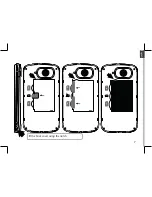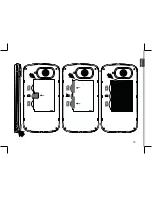6
Assembling
After you have unpacked your mobile phone box:
1. Remove the device’s back cover using the notch.
2. Insert your SIM card or Memory card in the corresponding slot.
3. Insert the device’s battery.
4. Replace the back cover
Turning on
1. Plug the charging cable in the Micro-USB port and connect it to its charger.
Before using your device for the first time, charge its battery completely.
2. Press and hold the ON/OFF button to turn on the device.
If you have inserted a SIM card, you may need to enter a PIN code.
Beware of typing a wrong PIN code.
Getting started
2G
slot 1
When inserting your SIM card or micro-SD card, make sure
to follow the illustration, otherwise you may damage the
slot or the card.
2G
slot 2
Micro-SD card slot 3
Содержание F35 Touch
Страница 4: ...4 7 8 9 10 Description of the phone 9 8 7 10 Camera Loudspeaker Micro USB port Headset jack...
Страница 7: ...7 SIM1 SIM2 SIM1 SIM2 SIM1 SIM2 English Lift the back cover using the notch...
Страница 15: ...15 SIM1 SIM2 SIM1 SIM2 SIM1 SIM2 Fran ais...
Страница 19: ...19 2 1 6 3 5 4 Deutsch Beschreibung des Ger ts 1 2 3 4 EIN AUS Taste Lautsprecher Men Mikrofon Home Zur ck 5 6...
Страница 20: ...7 8 9 10 20 Beschreibung des Ger ts 7 9 8 10 Kamera Lautsprecher Micro USB Anschluss Kopfh reranschluss...
Страница 23: ...23 SIM1 SIM2 SIM1 SIM2 SIM1 SIM2 Deutsch...
Страница 28: ...28 7 8 9 10 Descripci n del dispositivo 8 7 9 10 Camera Altavoz Puerto micro USB Conector de headset...
Страница 31: ...Espa ol Espa ol 31 SIM1 SIM2 SIM1 SIM2 SIM1 SIM2 Espa ol Espa ol...
Страница 39: ...39 SIM1 SIM2 SIM1 SIM2 SIM1 SIM2 Italiano Sollevare la copertura posteriore facendo leva sulla tacca...
Страница 41: ...16 PUK PIN...
Страница 42: ...SIM1 SIM2 SIM1 SIM2 SIM1 SIM2 7...
Страница 43: ...6 1 1 2 2 3 3 4 4 2G 1 2G 2 Micro SD card 3 1 1 USB 2 2 3 3 PIN...
Страница 44: ...5 USB...
Страница 45: ...4 7 8 9 10 7 8 9 10 USB...
Страница 46: ...3 1 2 3 4 5 6 2 1 6 3 5 4...
Страница 47: ...2 ARCHOS F35 Touch USB...
Страница 48: ...1 NP ARCHOS http faq archos com Facebook www facebook com ARCHOS www archos com www archos com...
Страница 49: ......
Страница 50: ......