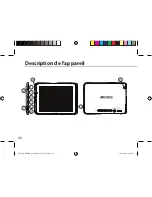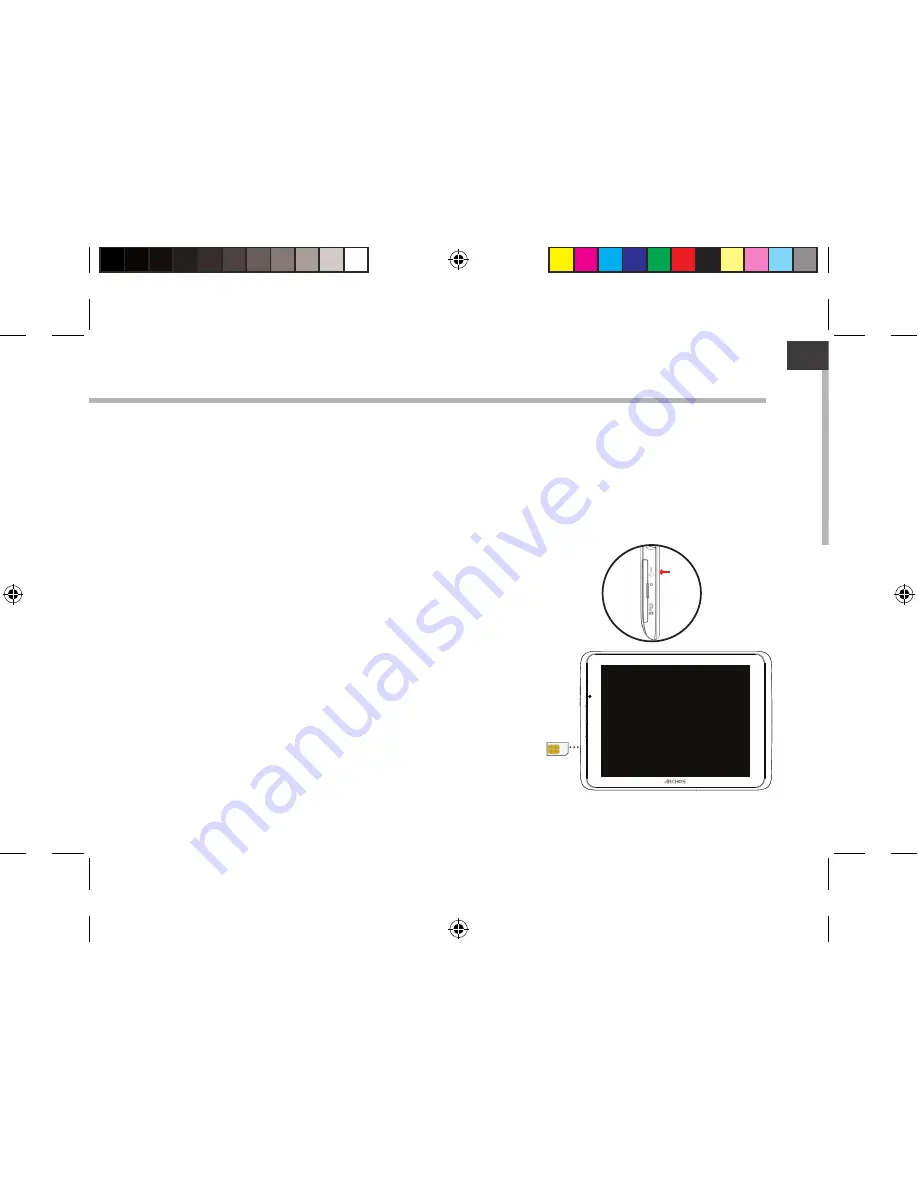
7
SIM
EN
Connecting to a 3G network
Inserting your SIM card
Before inserting a SIM card, turn off the device.
1. Open the cover of the SIM card slot.
2. Place the SIM card and push it into place.
3. Turn on the device.
A Pin number may be requested.
4. Enter the SIM card pin number and tap OK.
Your device will attempt to connect to the 3G network of
your provider.
To remove the card, push it deep down and a spring
will take it out.
Your ARCHOS is equipped with a SIM card slot. Any standard SIM card can be
inserted. There is no provider restriction. The ARCHOS will only have signal if
you are in an area covered by your 3G provider’s 3G or EDGE network.
111622_ARCHOS_80_Xenon_QSG_book.indd 7
15/05/2013 13:46:36
Содержание 80 xenon
Страница 10: ...10 1 7 2 3 4 5 6 8 The AndroidTM Interface 111622_ARCHOS_80_Xenon_QSG_book indd 10 15 05 2013 13 46 38 ...
Страница 26: ...26 1 7 2 3 4 5 6 8 L interface AndroidTM 111622_ARCHOS_80_Xenon_QSG_book indd 26 15 05 2013 13 46 40 ...
Страница 58: ...58 1 7 2 3 4 5 6 8 El Interfaz AndroidTM 111622_ARCHOS_80_Xenon_QSG_book indd 58 15 05 2013 13 46 46 ...
Страница 74: ...74 1 7 2 3 4 5 6 8 Interfaccia AndroidTM 111622_ARCHOS_80_Xenon_QSG_book indd 74 15 05 2013 13 46 47 ...
Страница 84: ...84 9 10 1 11 3 1 5 4 6 8 7 2 Beschrijving ARCHOS 111622_ARCHOS_80_Xenon_QSG_book indd 84 15 05 2013 13 46 48 ...
Страница 90: ...90 1 7 2 3 4 5 6 8 De AndroidTM Interface 111622_ARCHOS_80_Xenon_QSG_book indd 90 15 05 2013 13 46 49 ...
Страница 100: ...100 9 10 1 11 3 1 5 4 6 8 7 2 Descrição do ARCHOS 111622_ARCHOS_80_Xenon_QSG_book indd 100 15 05 2013 13 46 50 ...
Страница 106: ...106 1 7 2 3 4 5 6 8 A Interface AndroidTM 111622_ARCHOS_80_Xenon_QSG_book indd 106 15 05 2013 13 46 51 ...
Страница 116: ...116 9 10 1 11 3 1 5 4 6 8 7 2 Описание устройства 111622_ARCHOS_80_Xenon_QSG_book indd 116 15 05 2013 13 46 52 ...
Страница 122: ...122 1 7 2 3 4 5 6 8 Интерфейс AndroidTM 111622_ARCHOS_80_Xenon_QSG_book indd 122 15 05 2013 13 46 53 ...