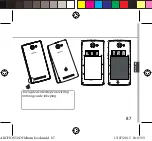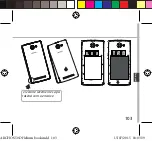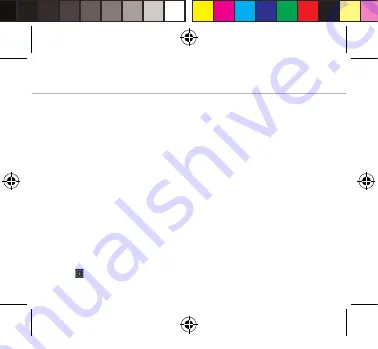
96
Probleemoplossing
Mijn telefoon doet niets meer of kan niet worden ingeschakeld
1. Verwijder de batterij en opnieuw installeren.
2. Laad uw apparaat op.
Mijn telefoon kan geen verbinding maken met een netwerk of “Geen service” wordt
weergegeven
Probeer op een andere locatie verbinding te maken. Informeer bij uw beheerder naar uw
netwerkdekking.
Ik kan geen uitgaande gesprekken voeren
Controleer of uw telefoon is verbonden met een netwerk en of het netwerk overbelast of
niet beschikbaar is.
Ik kan geen inkomende gesprekken ontvangen
Controleer of uw telefoon is ingeschakeld en is verbonden met een netwerk (controleer of
het netwerk overbelast of niet beschikbaar is).
PIN-code van SIM-kaart geblokkeerd
Neem contact op met uw netwerkbeheerder voor de PUK-code (Personal Unblocking Key).
Een 4G-netwerk configureren:
Tik op Settings [Instellingen] op het apparaat.
1. Kies Wireless & Networks [Draadloos en netwerken] > More [Meer] > Mobile networks
[Mobiele netwerken].
2. Bij Mobile network settings [Mobiele netwerkinstellingen] kiest u uw beheerder bij
Network operators [Netwerkbeheerders].
3. Bij Mobile network settings [Mobiele netwerkinstellingen] kiest u Access point names
[Toegangspunten].
4. Kies om nieuwe parameters toe te voegen en voer de exacte verbindingsparameters
in die u heeft gekregen van uw 4G-aanbieder.
ARCHOS 50D Helium book.indd 96
15/07/2015 18:03:35
Содержание 50d helium
Страница 7: ...7 1 2 3 English Lift the back cover using the notch ARCHOS 50D Helium book indd 7 15 07 2015 18 03 08...
Страница 103: ...103 1 2 3 Portugu s e levante levemente capa traseira com o encaixe ARCHOS 50D Helium book indd 103 15 07 2015 18 03 39...
Страница 114: ...114 ARCHOS 50D Helium USB ARCHOS 50D Helium book indd 114 15 07 2015 18 03 41...
Страница 115: ...115 3 5 4 1 2 8 6 7 micro USB GoogleNow 1 2 3 4 5 6 7 8 ARCHOS 50D Helium book indd 115 15 07 2015 18 03 42...
Страница 116: ...116 13 9 10 14 11 12 9 11 10 13 12 14 ARCHOS 50D Helium book indd 116 15 07 2015 18 03 42...
Страница 117: ...117 Google Now micro USB micro SD ARCHOS 50D Helium book indd 117 15 07 2015 18 03 43...
Страница 118: ...118 1 2 SIM 3 4 4G 3G 2G 1 SIM micro SD 2G 2 micro SD 3 ARCHOS 50D Helium book indd 118 15 07 2015 18 03 43...
Страница 119: ...119 1 2 3 ARCHOS 50D Helium book indd 119 15 07 2015 18 03 44...
Страница 120: ...120 Settings Display Sleep 1 Micro USB 2 ARCHOS 3 SIM PIN PIN ARCHOS 50D Helium book indd 120 15 07 2015 18 03 44...
Страница 121: ...121 5 4 1 2 3 1 Google Now 2 3 4 Ok Google 5 ARCHOS 50D Helium book indd 121 15 07 2015 18 03 45...
Страница 123: ...123 3 5 WiFi WiFi WiFi 1 2 3 WiFi WiFi 4 WiFi WiFi 5 ARCHOS 50D Helium book indd 123 15 07 2015 18 03 45...
Страница 126: ...126 Remove Uninstall AndroidTM ARCHOS 50D Helium book indd 126 15 07 2015 18 03 46...
Страница 127: ...127 Wallpapers Settings Settings Security Screen lock PIN ARCHOS 50D Helium book indd 127 15 07 2015 18 03 46...
Страница 151: ...151 1 2 3 Magyar A horonyba beny lva emelje fel a h tlapot ARCHOS 50D Helium book indd 151 15 07 2015 18 03 54...
Страница 167: ...167 ti ng Vi t ARCHOS 50D Helium book indd 167 15 07 2015 18 03 59...
Страница 177: ...177 www archos com Google Android 162 163 166 168 170 172 174 176 ARCHOS 50D Helium book indd 177 15 07 2015 18 04 02...
Страница 178: ...178 USB ARCHOS 50D Helium ARCHOS 50D Helium book indd 178 15 07 2015 18 04 03...
Страница 179: ...Micro USB 179 3 5 4 1 2 8 6 7 1 2 3 4 5 6 7 8 ARCHOS 50D Helium book indd 179 15 07 2015 18 04 03...
Страница 180: ...180 13 9 10 14 11 12 9 10 11 12 13 14 ARCHOS 50D Helium book indd 180 15 07 2015 18 04 05...
Страница 181: ...181 micro SD ARCHOS 50D Helium book indd 181 15 07 2015 18 04 06...
Страница 182: ...182 1 2 3 ARCHOS 50D Helium book indd 182 15 07 2015 18 04 07...
Страница 183: ...183 1 2 3 4 SD SIM 4G 3G 2G 1 2G 2 Micro SD card 3 ARCHOS 50D Helium book indd 183 15 07 2015 18 04 07...
Страница 184: ...184 1 1 USB 2 2 3 3 PIN PIN ARCHOS 50D Helium book indd 184 15 07 2015 18 04 07...
Страница 185: ...185 5 4 1 2 3 Google now 1 1 2 2 3 3 4 4 Google 5 5 ARCHOS 50D Helium book indd 185 15 07 2015 18 04 08...
Страница 186: ...186 3 4 5 3G 4G 1 2 3 4 5 ARCHOS 50D Helium book indd 186 15 07 2015 18 04 09...
Страница 187: ...187 3 5 1 2 3 4 5 ARCHOS 50D Helium book indd 187 15 07 2015 18 04 09...
Страница 190: ...190 widgets PIN ARCHOS 50D Helium book indd 190 15 07 2015 18 04 09...
Страница 191: ...191 ARCHOS 50D Helium book indd 191 15 07 2015 18 04 09...
Страница 192: ...192 1 10 2 PIN PUK 4G 4G ARCHOS 50D Helium book indd 192 15 07 2015 18 04 09...
Страница 193: ...ARCHOS 50D Helium book indd 193 15 07 2015 18 04 10...
Страница 194: ...ARCHOS 50D Helium book indd 194 15 07 2015 18 04 10...