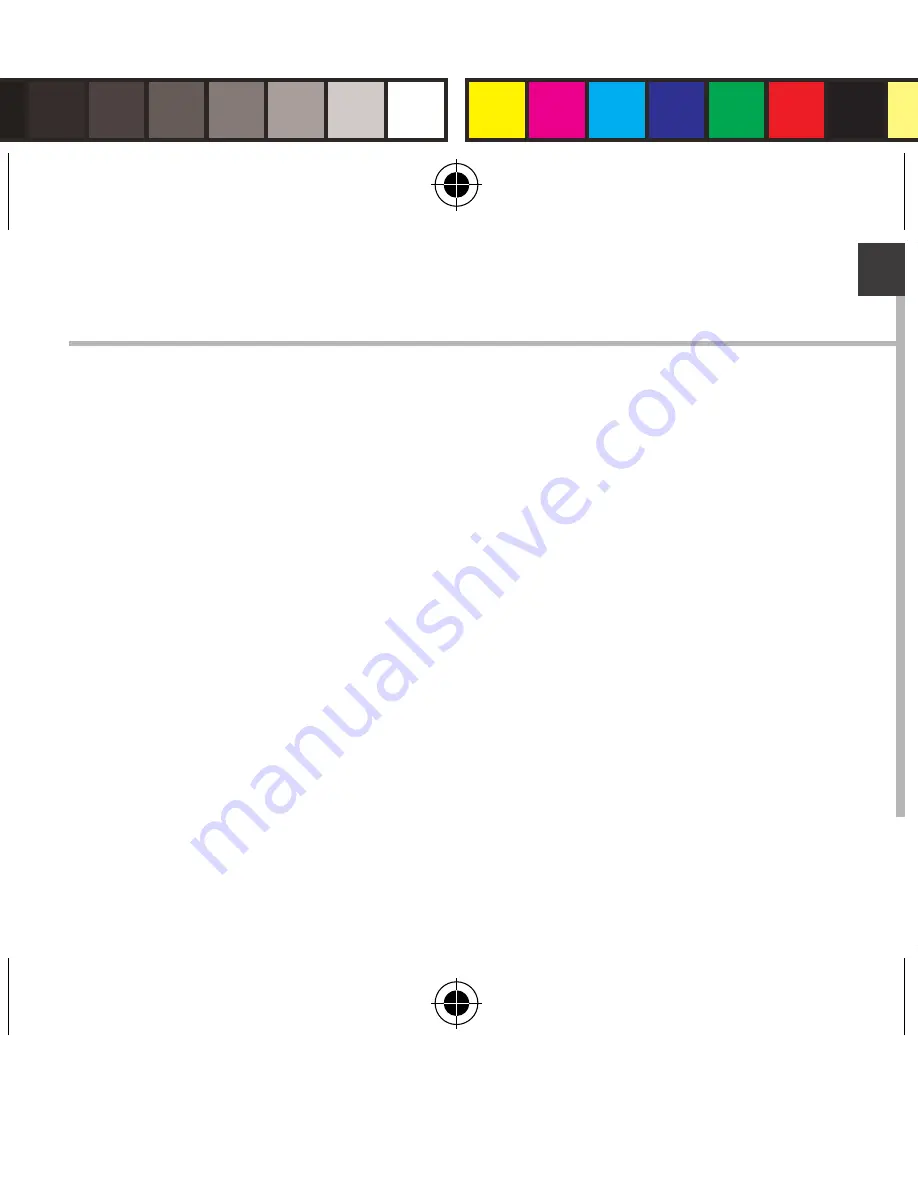
1
EN
Table of contents
For more information, please consult the FAQs on www.archos.com.
Make sure to read them before considering any product return. As we
are often updating and improving our products, your device’s software
may have a slightly different appearance or modified functionality than
presented in this Quick Start Guide.
Package contents..........................................................................................................
Description of the phone...........................................................................................
Assembling......................................................................................................................
Getting started...............................................................................................................
3G & WiFi connection...................................................................................................
Google account & Contacts........................................................................................
Hints & tips for Android
TM
................................................................................
Troubleshooting.............................................................................................................
2
3
6
8
10
12
14
16
Consult the declaration of conformity on http://www.archos.com/
products/declaration_conformity.html
ARCHOS_45c_Platinum_book.indd 1
03/09/2014 18:18:35


































