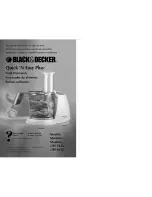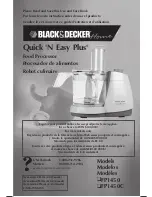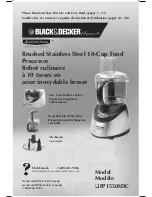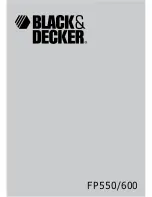- 24 -
BIOS
3.2.8. Video Configuration
Configure video settings
The featured setting is:
3.2.8.1 Video Configuration
Setting
Description
Logo & SCU Resolution
Set Logo & SCU Resolution.
Options are Auto/640 x480/800 x 600/1024 x 768
3.2.8.2 VBT Hook Configuration
Setting
Description
Configure CRT as
Set the option of CRT.
Options are Default / CRT / No Device
CRT EDID Support
Enables/Disables CRT EDID Support
Configure DDI0 as
Set the option of DDI0.
Options are Default/DisplayPort/ HDMI/DVI /DisplayPort
with HDMI/DVI Compatible / No Device
Configure DDI1 as
Set the option of DDI1.
Options are Default/ LVDS/ DisplayPort/ HDMI/DVI /
DisplayPort with HDMI/DVI Compatible / No Device
Configure eDP Panel
Number as
Set the option of VBIOS eDP Panel Number.
Options are 1,2,3,4,5,6,7,8,9,10,11,12,13,14,15,16.
LFP EDID Support
Enables/Disables LFP EDID Support
EFP EDID Support
Enables/Disables EFP EDID Support
3.2.8.3 PTN3460 (eDP to LVDS) Configuration
Setting
Description
PTN3460 Output
Format
Set the Output Format of PTN3460.
Options are (00) VESA (24bpp) / (01) VESA or JEIDA
(18bpp) / (10) JEIDA (24bpp) / (11) JEIDA (24bpp)
PTN3460 EDID Table
Set the EDID Table of PTN3460.
3.2.8.4 GOP Configuration
Setting
Description
GOP Brightness Level
Set the Brightness Level of GOP.
GOP Driver
Enables/Disables GOP Driver
Содержание EmQ-i2301
Страница 1: ...I EmQ i2301 Qseven CPU Module User s Manual Version 1 1 2017 05...
Страница 2: ...II This page is intentionally left blank...
Страница 5: ...iii Contents 3 3 Security 28 3 4 Power 29 3 4 1 Advanced CPU Control 30 3 4 Boot 32 3 5 Exit 34...
Страница 10: ...viii This page is intentionally left blank...
Страница 11: ...1 1 Chapter 1 Introduction Chapter 1 Introduction...
Страница 18: ...8 This page is intentionally left blank...
Страница 19: ...9 2 Chapter 2 Board Overview Chapter 2 Board Overview...
Страница 24: ...14 This page is intentionally left blank...
Страница 25: ...15 Chapter 3 BIOS 3 Chapter 3 BIOS...