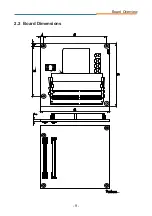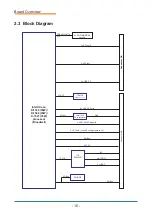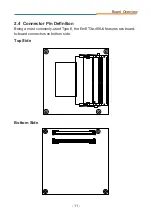- vi -
Warranty
This product is warranted to be in good working order for a period of two years
from the date of purchase. Should this product fail to be in good working order
at any time during this period, we will, at our option, replace or repair it at no
additional charge except as set forth in the following terms. This warranty does
not apply to products damaged by misuse, modifications, accident or disaster.
Vendor assumes no liability for any damages, lost profits, lost savings or any
other incidental or consequential damage resulting from the use, misuse of,
or inability to use this product. Vendor will not be liable for any claim made by
any other related party.
Vendors disclaim all other warranties, either expressed or implied, including
but not limited to implied warranties of merchantability and fitness for a
particular purpose, with respect to the hardware, the accompanying product’s
manual(s) and written materials, and any accompanying hardware. This limited
warranty gives you specific legal rights.
Return authorization must be obtained from the vendor before returned
merchandise will be accepted. Authorization can be obtained by calling or
faxing the vendor and requesting a Return Merchandise Authorization (RMA)
number. Returned goods should always be accompanied by a clear problem
description.
Preface
Содержание EmETXe-i88U4-D1508
Страница 1: ...EmETXe i88U4 COM Express Compact Type 6 CPU Module User s Manual Version 1 0 2020 07...
Страница 2: ...Revision History Version Date Description 1 0 2020 07 Initial release...
Страница 9: ...1 Introduction 1 Chapter 1 Introduction...
Страница 14: ...6 This page is intentionally left blank...
Страница 15: ...7 Board Overview 2 Chapter 2 Board Overview...
Страница 17: ...9 Board Overview 2 2 Board Dimensions...
Страница 22: ...14 This page is intentionally left blank...
Страница 23: ...15 Installation Maintenance 3 Chapter 3 Installation Maintenance...
Страница 25: ...17 Installation Maintenance Then connect the fan cable to the fan connector on the carrier board...
Страница 26: ...18 This page is intentionally left blank...
Страница 27: ...19 BIOS 4 Chapter 4 BIOS...
Страница 57: ...49 Appendix Appendix...