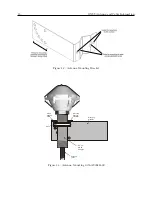2
Getting Started
1.3
Standard Accessories
This chapter will also assist you with unpacking the clock from its shipping container; components
and accessories shipped with the clock are listed below. A pdf version of the operation manual may
be downloaded from the Arbiter website.
•
1201B/C GNSS Secure Clock
•
Choice of internal power supply
•
Antenna Cable, 50 feet with connectors
•
GNSS Antenna
•
Rack-mount ears with hardware, 2 ea.
•
Quick Setup Guide
•
1201 Utility software – free download from www.arbiter.com
1.4
Handling Precautions
Mechanical Shock
Note that the GNSS antenna is small and smooth, and can be damaged if
dropped. Use care when handling. Remember to store the antenna in a safe place before the final
installation.
Static Discharge
Note that the Model 1201B and the 1201C are electronic devices and use
static-sensitive components in their operation. Therefore, use care when handling against static
discharges. Generally, these components are protected in their normal situation, however some of
these are accessible when the cover is removed.
Caution
Connect only the antenna cable coming from the antenna into the antenna input con-
nector. The antenna input connector on the clock itself leads to the GNSS receiver, which could
be damaged from high voltage or a static discharge. To protect the GNSS clock from electrical
discharges during operation, consider the optional surge suppressor (Part no. AS0094500). For
more information see Section 4.3.
Содержание 1201B
Страница 4: ...iv ...
Страница 153: ...B 7 Four Fiber Optic Outputs 135 Figure B 4 Jumper Locations ...
Страница 155: ...B 8 8 Channel High Drive IRIG B Amplifier 137 Figure B 5 8 High Drive Outputs Jumper Locations ...
Страница 171: ...B 10 Four Additional Outputs and Dry Contacts 25 50 Vdc 153 Figure B 7 Option Connector Signal Locations ...
Страница 222: ...Appendix E Statement of Compliance The following page is a statement of compliance that includes Model 1201B and 1201C ...