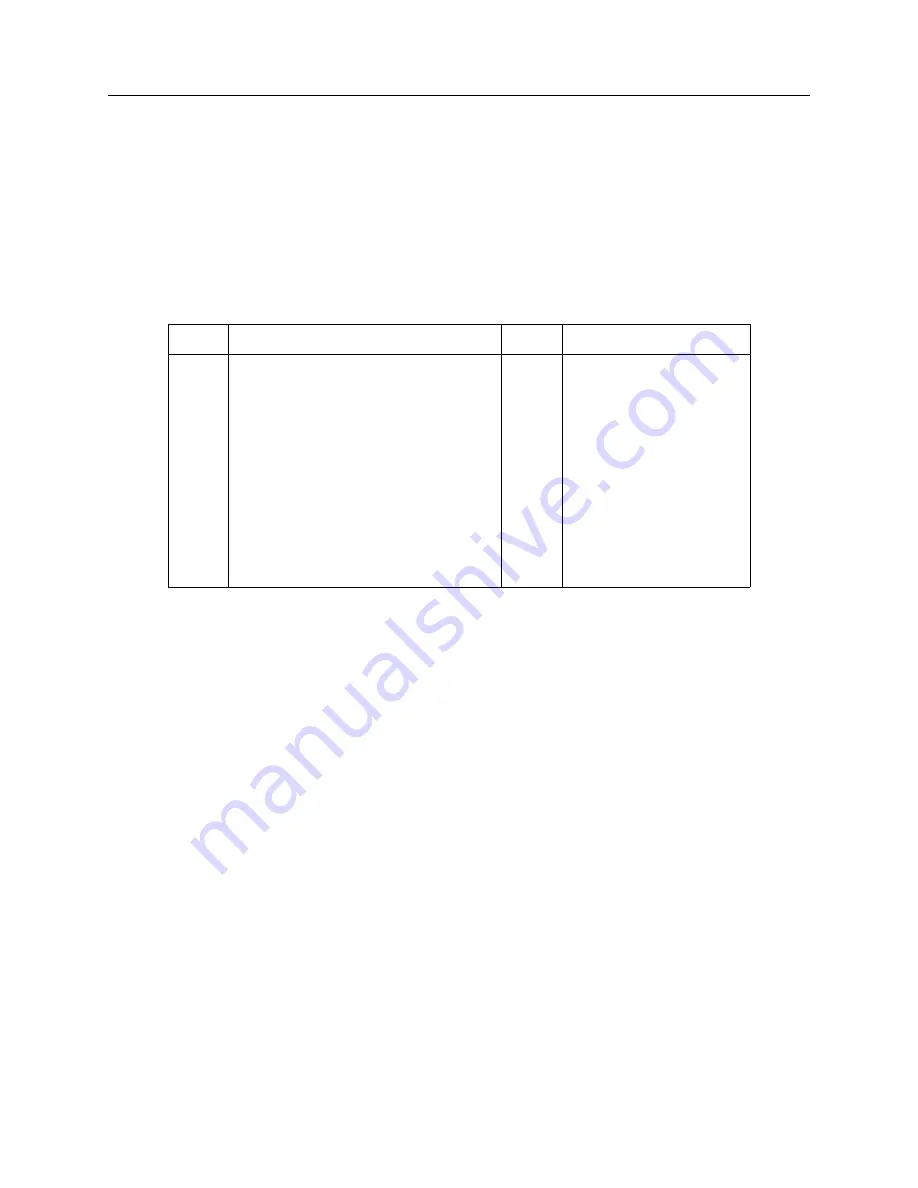
10.2 Command Set
83
10.2.10
Survey Mode Commands
Auto Survey Mode Selection
Command:
m:nQ
m:nQ sets the mode (m) and number of fixes to average (n). Used to automatically determine
position data for Position–Hold. Requires Position–Hold mode to be ON to start the survey. See
conditions in Table 10.8.
Use the SQ command during a survey to obtain the survey status.
Activate the Position–Hold mode with the PH1 command.
Response:
C
m
Condition
n
Condition
0
Survey Off
0
single position fix
1
Initiate single auto survey
1
60 fixes (1 minute)
2
Perform auto survey at power on
2
300 fixes (5 minutes)
3
Temporarily suspend auto survey
3
900 fixes (15 minutes)
4
Resume suspended auto survey
4
1800 fixes (30 minutes)
–
–
5
3600 fixes (1 hour)
–
–
6
7200 fixes (2 hours)
–
–
7
14400 fixes (4 hours)
–
–
8
28800 fixes (8 hours)
–
–
9
43200 fixes (12 hours)
–
–
10
86400 fixes (24 hours)
Table 10.8: Auto Survey Setup Conditions
10.2.11
Date and Time Commands
Set Receiver Time
Command:
yyyy:mm:dd:hh:mmTS
TS sets the receiver to UTC time
only when not locked to the GPS
. The command is ignored when
locked to satellites. When the receiver is initially activated, and has not locked onto satellites,
acquisition time may be improved by giving the clock an initial estimate of UTC time, which it
can use (with stored position and almanac data) to determine which satellites and Doppler shifts
to use in acquisition.
Response:
C
Format: yyyy = year, mm = month, dd = day, hh = hour, mm = minute
Return Local Date, Return UTC Date
Command:
DL, DU
DL returns the current date, in the Local time zone. DU returns the current date, in the UTC
time zone.
Response:
ddmmmyyyy
C
Содержание 1092A
Страница 4: ...iv ...
Страница 18: ...xviii LIST OF TABLES ...
Страница 129: ...C 10 Option 20A Four Fiber Optic Outputs 111 Figure C 7 Option 20A Jumper Locations ...
Страница 131: ...C 11 Option 27 8 Channel High Drive 113 Figure C 8 Option 27 Jumper Locations ...
Страница 148: ...130 Options List Figure C 10 Option 29 Connector Signal Locations ...















































