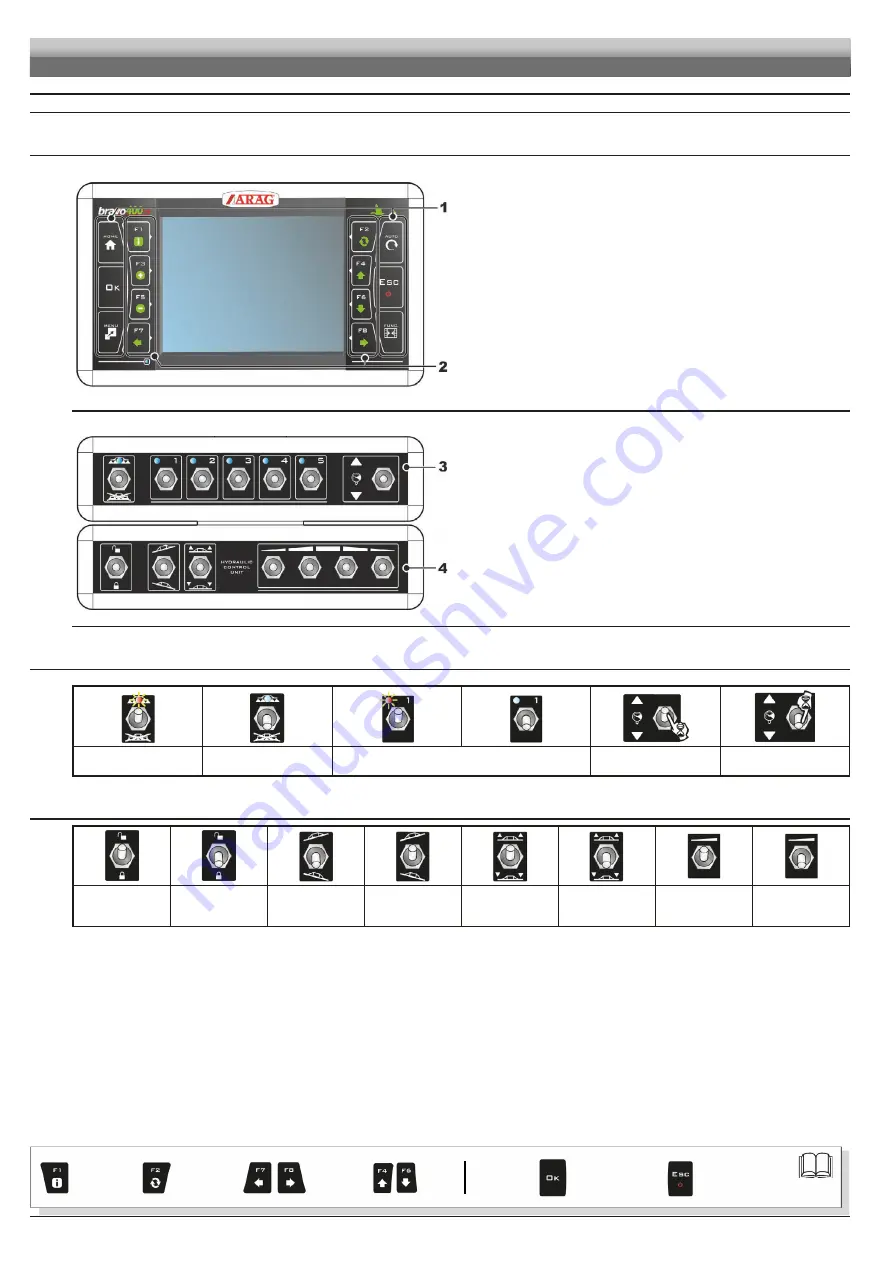
48
Exit the function
or data change
Confirm access
or data change
Scroll
(LEFT /
RIGHT)
Delete
selected
character
Data
decrease
of data
Scroll
(UP /
DOWN)
Enter
selected
character
Par.
12
USE
12.1
Controls
MONITOR BRAVO 400S LT
Fig. 109
• Controls on the monitor
1
Function keys.
2
Control and display keys
Function keys are contextual: the function of each key depends on what
appears on the display, therefore
the use of these keys will be illustrated
during the description of the corresponding procedures.
SWITCH BOX
Fig. 110
• Controls to valves and/or hydraulic functions with switchbox
3
Switches used to operate control unit valves - par. 12.2
4
Switches used to operate hydraulic valves - par. 12.3
12.2
Operating switches for control unit valves
Main control ON
Main control OFF
Open section
Closed section
Increase
of output
Decrease
of output
12.3
Operating switches for hydraulic valves
Release
of the boom
Block
of the boom
Leveling
of the boom
clockwise
Leveling
of the boom
counter-clockwise
Increase
of the boom height
of the boom
Decrease
of the boom
Boom section
movement:
opening
Boom section
movement: closing






























