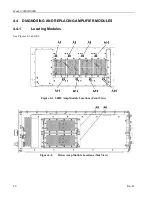Rev B
41
Appendix A. Installing Software Upgrades
The 2000W1000D has the capability to upgrade software. The first step that should be taken is to power-
down the unit from the front panel.
1.
Go to the AR Website and download the AR Firmware Upgrade Utility along with the model specific
upgrade file for the device being upgraded.
2.
Unzip the AR Firmware Upgrade Utility and run the installer executable.
3.
After the installation completes, unzip the model specific firmware and save it to a safe place on the hard
drive (do not rename the file). The utility will ask for this file later.
4.
Run the AR Firmware Upgrade Utility and follow the instructions provided.
5.
Once the utility successfully connects, click the Update button for the control firmware. The utility will
prompt for the model specific firmware file.
Содержание 2000W1000D
Страница 2: ......
Страница 4: ......
Страница 6: ......
Страница 18: ......
Страница 40: ...Model 2000W1000D 30 Rev B ...
Страница 46: ...Model 2000W1000D 36 Rev B ...
Страница 52: ......
Страница 54: ......