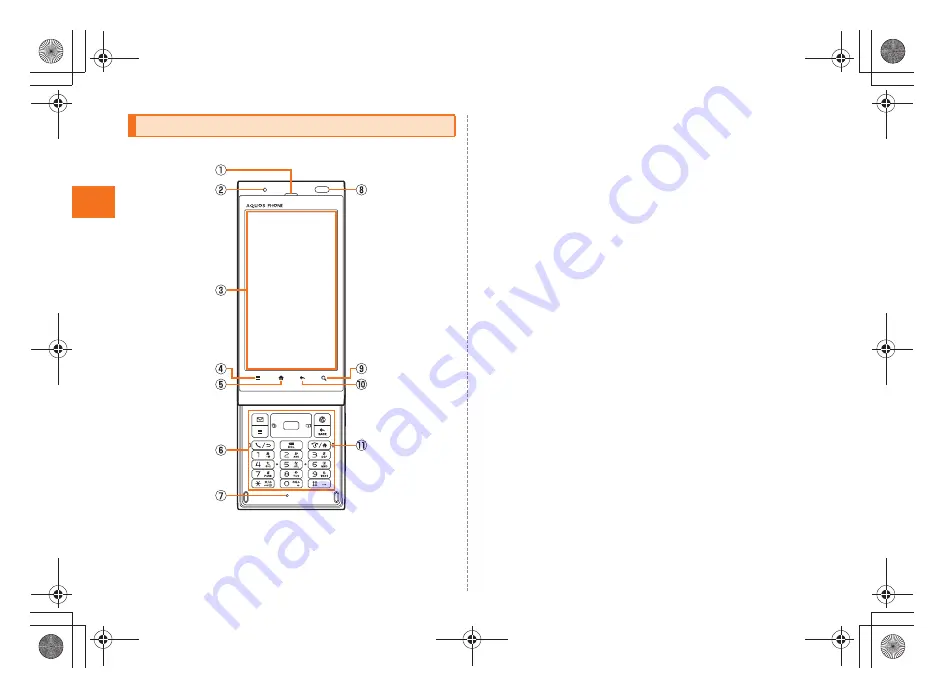
8
~
~
~
~<MFZ>
is14sh_e_03.fm
[8/21]
Ge
tt
in
g
R
e
a
d
y
■
Front
A
Earpiece (Receiver)
Emits voice of other party during a call, messages in Answering
memo, etc.
B
Charging/Incoming indicator
Illuminates in red while charging.
Flashes according to the settings when receiving a call or mail
message.
C
Display
D
e
Menu key
Displays the option menu.
E
#
Home key
Use it to display the home screen etc.
F
Hardware keyboard
G
Mouthpiece (Microphone)
Transmits your voice to the other party during a call. It is also used
for recording sounds. Take care not to cover the microphone with
your fingers etc.
H
Proximity sensor/Light sensor
Proximity sensor prevents operating the touch panel incorrectly
during a call.
Light sensor detects the ambient brightness and adjusts the
brightness of display.
I
m
Search key
Use it to display the Quick Search Box etc.
J
^
Return key
Returns to the previous page.
K
K
Power key
Turns on/off the power.
Names and Functions of Parts
is14sh_ue.book 8 ページ 2012年1月17日 火曜日 午前9時2分
Содержание IS14SH
Страница 1: ...November 2011 Edition ...
Страница 88: ...November 2011 Edition ...

























