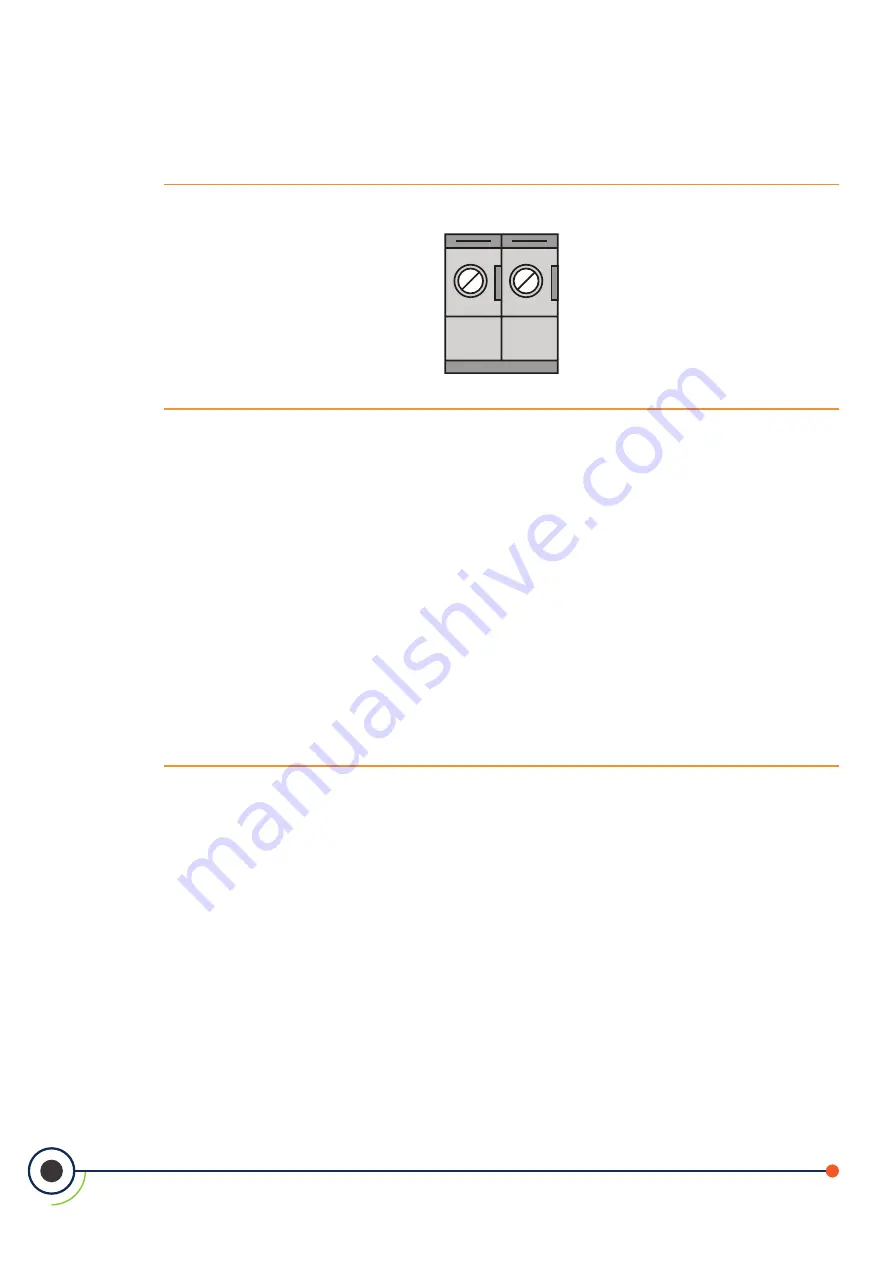
10
AT-MGS-402 User Manual
3. Rec24VDC terminal to the PCB and repeat for a second AT-MGS-410 gas sensor if
needed.
Figure 3-2 -
+24 VDC Terminal Block
-
+
3.6.1.2 Connecting the Modbus network from the AT-MGS-402 to the AT-
MGS-410
1. Locate the Modbus/Sensor terminal block in the AT-MGS-402 controller
(item 2 in “Figure 2-3 -
AT-MGS-402 Layout” on page 7)
.
2. Using one of the M16 cable glands feed the Belden 3106A or equivalent cable through the
cable gland and connect to the Modbus/Sensor terminal in the following manner.
3. Connect one lead to of the twisted pair
(note wire color)
to the ‘B’ terminal.
4. Connect the second lead of the twisted pair to the ‘A’ terminal
(note wire color)
.
5. Connect the ground to the ‘GND’ terminal and then connect the shield or drain lead to the
‘SH’ terminal.
6. Replace the terminal block into the AT-MGS-402 controller.
Figure 3-3 -
MODBUS/Sensor Terminal Block




























