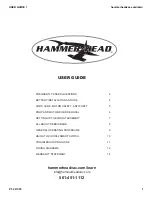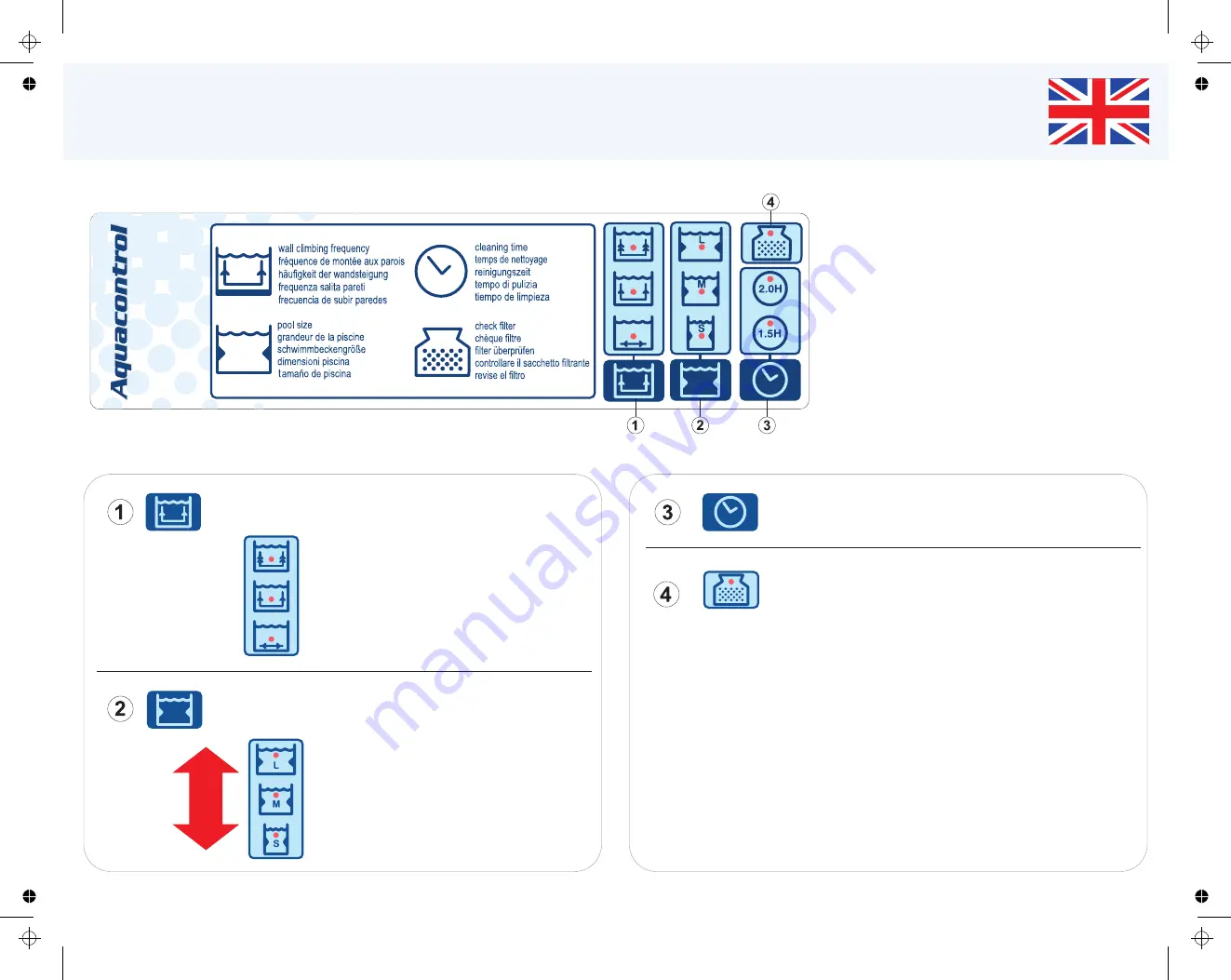
The Aquacontrol is a unique control panel which
allows you to communicate directly to the robot
and customize it. This human machine interface
gives you the option to program different
parameters so that the pool can always be
cleaned as efficiently as possible. Be sure to
select each feature to the best of your
knowledge in order to get the maximum lifetime
out of the robot. If you prefer not to select any
features, the robot will work in default mode and
choose the parameters for you.
Aquacontrol - user guide
Small
Large
"S"- small
( 10X20 FT or 8X4 m),
"M"- medium
( 15X30 FT or 10X5 m),
"L"- large
( 20X40 FT or 12X6 m).
Bottom only.
Bottom and regular wall climbing.
Bottom and frequent wall climbing.
Pool size
- actual size of the pool.
Press the button to select the size most similar to your pool.
A red light will indicate your selection.
Wall climbing frequency
- the amount of time spent on the walls of the pool
Press the button to select the desired frequency. A red light will indicate your selection.
Cleaning time
- time duration spent cleaning the pool.
Press the button to select the desired time. A red light will indicate your selection.
Check filter
- illuminated light means the filter bag must be removed, cleaned
and properly installed back into the robot to work efficiently.