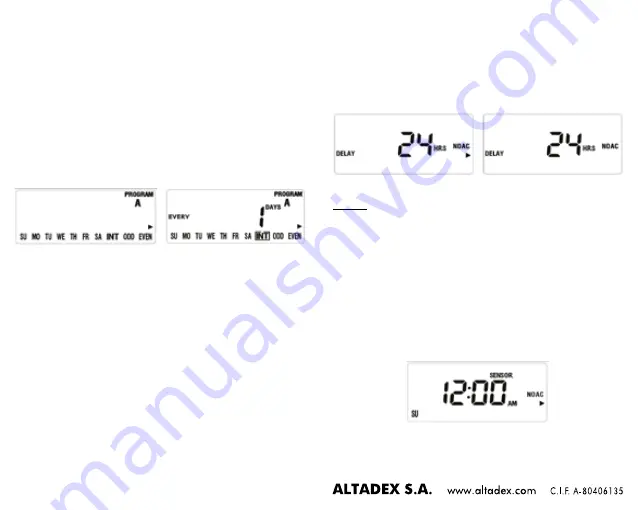
de una caja en la pantalla, lo que significa que ese
día se ha confirmado. El botón – es para cancelar un
día anteriormente programado. También el día de
la semana se puede confirmar presionado el botón
ENTER.
2.
Cada x días:
•
Presionar el botón PROG A/B, para elegir el programa
A o B, como se muestra en la figura 20.
•
Presionar el botón > o < hasta que la palabra INT
parpadee.
•
Presionar el botón ENTER o el + o – para fijar cada
cuantos días regar como se muestra en la figura 20.
figura 20
figura 19
•
Presionar el botón + implica un día más y el – un día
menos.
•
El máximo es cada 32 días.
3. Días pares o impares:
•
Presionar el botón PROG A/B, para elegir el programa
A o B, cuando la pantalla está como en la figura 19.
•
Presionar el botón de > o < hasta que las posiciones
ODD o EVEN parpadeen.
•
Presionamos el botón ENTER para confirmar la
elección.
•
Si seleccionamos ODD regará los días impares del mes,
si seleccionamos EVEN lo hará los días pares del mes.
11. COMO AJUSTAR LA PAUSA POR LLUVIA
:
•
Girar el dial a la posición OFF, presionar el botón RAIN
DELAY, la pantalla aparecerá como en la figura 21, los
dígitos parpadearán (por defecto serán 24h).
•
Presionar el botón + o – para incrementar o disminuir el
tiempo.
•
Presionar el botón ENTER para confirmar el dato y la
pantalla se mostrará como en la figura 22., lo que significa
que la pausa por riego está en funcionamiento.
•
Girando el dial a la posición OFF y volviendo después a la
posición OFF, la pausa por lluvia se cancela.
figura 22
figura 21
NOTA:
-
Si estamos en la pausa por lluvia, la cuenta atrás de la pausa
por lluvia (como se muestra en la figura 21) y la hora se
mostrarán en la pantalla alternativamente cada 2 segundos.
-
Las opciones son: 24h, 48h y 72h.
12. COMO AJUSTAR EL SENSOR DE LLUVIA
:
El sensor de lluvia normalmente está cerrado (NC). Cuando
detecta lluvia se apagará, y la pantalla aparecerá como en
la figura 23. La palabra SENSOR parpadeará, entonces el
programador cancelará todos los programas de riego. En esta
situación el riego manual se puede seguir usando.
figura 23






















