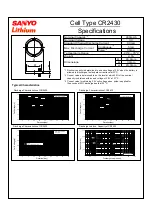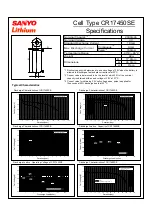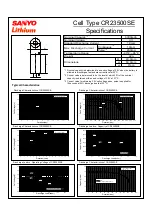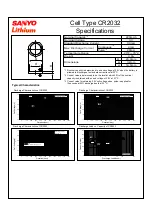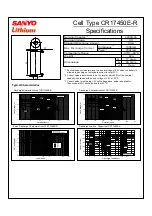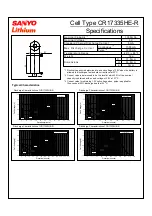confirm “YES” or “NO”, then press
/
key to select “YES”, press “Confirm” key to
delete all files; select “NO”, press key to exit delete mode.
9.System Setting
Turn the camera on, press key three times to enter setting mode, press
/
key to select, and press key to confirm, press key
reverse to setting mode.
Resolution:FULLHD30/FULLHD25/1080P30/1080P25/720P60/720P50/720P30/7
20P25/WVGA60/ WVGAP30
Size: 3M/5M/8M/12M/16M
Record overwrite: NO/2 mins/5 mins/15 mins
Motion Detection: NO/30s/1 min/3 mins/5 mins
Language: English/Deutsch/Francais/Italiano/Espanol/CHS (simplified)/ CHT
(traditional)/
PYCCKИЙ.
Quality: H/M/L
Time setup: YY/MM/DD/HH/MM (refer to the current time)
Time Stamp: OFF
、
DATE
、
TIME
、
DATE/TIME
Flicker: Auto/60 Hz/50 HZ
TV type: NTSC/PAL
White Balance: Auto/Sunny/Cloudy/Incandescent/Fluorescent
EVSetting: E
V-2.0/EV-1.7/EV-1.3/EV-1.0/EV-0.7/EV-0.3/EV0.0/EV+0.3/EV+0.7
/EV+1.0/EV+1.3/EV+1.7/EV+2.0
)
Contrast: standard/hard /soft
Sharpness: standard/hard /soft
ISO: Auto/100/200/400
Volume; NO/16/15/14/13/12/11/10/09/08/07/06/05/04/03/02/01
Beep Sound: On/Off
Default Setting: NO/Yes
Format: Yes/No
Auto power off: 1 min/2 min/3 min/5 min/OFF
Auto LCD off: OFF/30sec/60sec
Default setting: NO/YES
Auto capture
:
OFF/3secs/5secs/10secs/30secs/60secs
Firmware Version: FW Ver:1.15/20111025
Play back video footage on TV
29
Содержание appHULKCAMPRO
Страница 1: ...Complete User s Guide appHULKCAMPRO...
Страница 2: ...Espa ol 3 English 17 Fran aise 31...