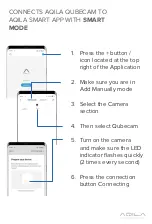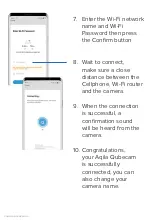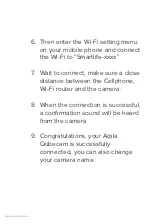RESET
Press the reset button located on the
back of the camera for 5-7 seconds,
then release when you hear a “beep”
sound indicating a successful reset.
Wait for the reboot process and
internet configuration. You will hear a
confirmation sound from the camera
and the LED Indicator will flash quickly
(2 times every second) after the
camera returns to its default settings.
Содержание QUBECAM
Страница 1: ...USER GUIDE Untuk versi bahasa Indonesia silahkan unduh pada website www getaqila com download...
Страница 2: ...PANDUAN PENGGUNA...
Страница 23: ......
Страница 24: ...PANDUAN PENGGUNA www getaqila com...