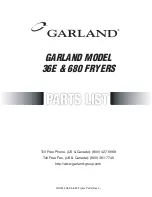5
AU
Telephone Helpline: 1300225960
Cooking
1. Connect the appliance to the mains power supply.
2. Set the thermostat to the desired temperature. The amber power indicator light turns On.
•
Note: 170°C to 180°C is suitable for general cooking.
3. The appliance begins to heat the oil.
Note: The green Heat indicator light turns On during heat-up. When the oil is at
the set temperatures the light turns Off.
4. Once the oil is at the set temperature lower the food into the oil using the basket supplied.
WARNING: Ensure the basket is securely located on the basket mounts. These
are located towards the front of the oil pan.
5. Remove the basket from the oil once the food is cooked. Shake gently above the oil tank to remove
any excess oil.
WARNING: The food and oil are very hot! Take care when removing the basket
as oil may drip.
Thermal Cut-out Reset
Apuro Fryers are fitted with a Thermal Cut-Out safety feature. Should the temperature exceed safe levels
the appliance will automatically cut power.
To reset the appliance after a sufficient cool-down period:
1. Unscrew the cover of the Safety Cut-Out
reset switch.
2. Press the small reset switch down until it
clicks, using a blunt pointed instrument.
3. The appliance is now reset and can be
used as normal.
Reset switch
Cleaning, Care & Maintenance
• Always turn Off the appliance and disconnect from the power supply before cleaning.
• Always allow the oil to cool before cleaning, ideally for at least 6 hours.
• Check the temperature with a suitable probe thermometer; 40ºC is the MAXIMUM temperature at
which oil should be removed.
• For best performance, Apuro recommend that the appliance is cleaned after each day of operation.
DB203-A_FC255-A_FB970-A_FB971-A_A5_v1 20201023.indb 5
DB203-A_FC255-A_FB970-A_FB971-A_A5_v1 20201023.indb 5
2020/10/23 10:37
2020/10/23 10:37