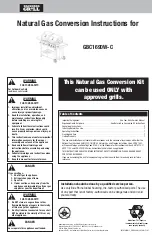5
AU
Telephone Helpline: 1300225960
Cleaning, Care & Maintenance
• Always turn OFF the appliance and disconnect from the power supply before cleaning.
• Allow the appliance to cool before cleaning.
• Use warm, soapy water and a damp cloth to clean the exterior of the appliance.
• Dry thoroughly after cleaning.
• A Apuro dealer or qualified technician should carry out repairs if required.
Crumb Tray
• Periodically remove the crumb tray and empty.
Warning: Do not remove the tray during or immediately after use as it will be
hot.
• Clean the crumb tray using warm, soapy water.
Troubleshooting
If your Apuro appliance develops a fault, please check the following table before making a call to the
Helpline.
Fault
Probable Cause
Solution
Appliance not working
The unit is not switched on
Check the unit is plugged in correctly and
switched on
Plug and lead are damaged
Call Apuro agent or qualified Technician
Power supply
Check power supply
Internal wiring fault
Call Apuro agent or qualified technician
Appliance does not reach
set temperature
Faulty thermostat
Call Apuro agent or qualified technician
Faulty element
Call Apuro agent or qualified technician
Appliance heats up but
indicator light does not
come on
Indicator light has expired
Call Apuro agent or qualified technician
Power indicator light comes
on but appliance does not
heat up
Faulty element
Call Apuro agent or qualified technician
Faulty thermostat
Call Apuro agent or qualified technician
Thermostat set incorrectly
Check thermostat
Appliance slow to heat up
Faulty element
Call Apuro agent or qualified technician
Technical Specifications
Model
Voltage
Power
Current
Dimensions
H x W x D mm
Weight
DB177-A
220-240V~, 50Hz
2800W
12.2A
302 x 643 x 386
13.0kg
DB177-A_A5_v1 20200915.indb 5
DB177-A_A5_v1 20200915.indb 5
2020/9/15 09:56
2020/9/15 09:56