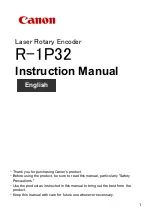APsystems Microinverter QT2 Installation manual
8
4. APsystems Microinverter System Installation
A PV system using APsystems Microinverters is simple to install. Each Microinverter easily mounts on the PV
racking, directly beneath the PV module(s). Low voltage DC wires connect from the PV module directly to the
Microinverter, eliminating the risk of high DC voltage.
Installation MUST comply with local regulations and technical rules.
Special Statement
: we advise installation of an RCD breaker only if required by the local electrical code.
①. Perform all electrical installations in accordance with local electrical codes.
②. Be aware that only qualified professionals should install and/or replace APsystems
Microinverters.
③. Before installing or using an APsystems Microinverter, please read all instructions and warnings in the
technical documents and on the APsystems Microinverter system itself as well as on the PV array.
④. Be aware that installation of this equipment includes the risk of electric shock.
⑤. Do not touch any live parts in the system, including the PV array, when the system has been
connected to the electrical grid.
Even if not required by local electrical code, we strongly recommend to install surge protection devices in
the dedicated AC box.
4.1 Additional accessories supplied by APsystems
AC Bus cable
AC Bus Cable End Cap
AC Bus Cable T-CONN Cap
ECU
AC connectors male/female
4.2 Other required accessories not supplied by APsystems
In addition to your PV array and its associated hardware, you may need the following items:
An AC connection junction box
Mounting hardware suitable for module racking
Sockets and wrenches for mounting hardware