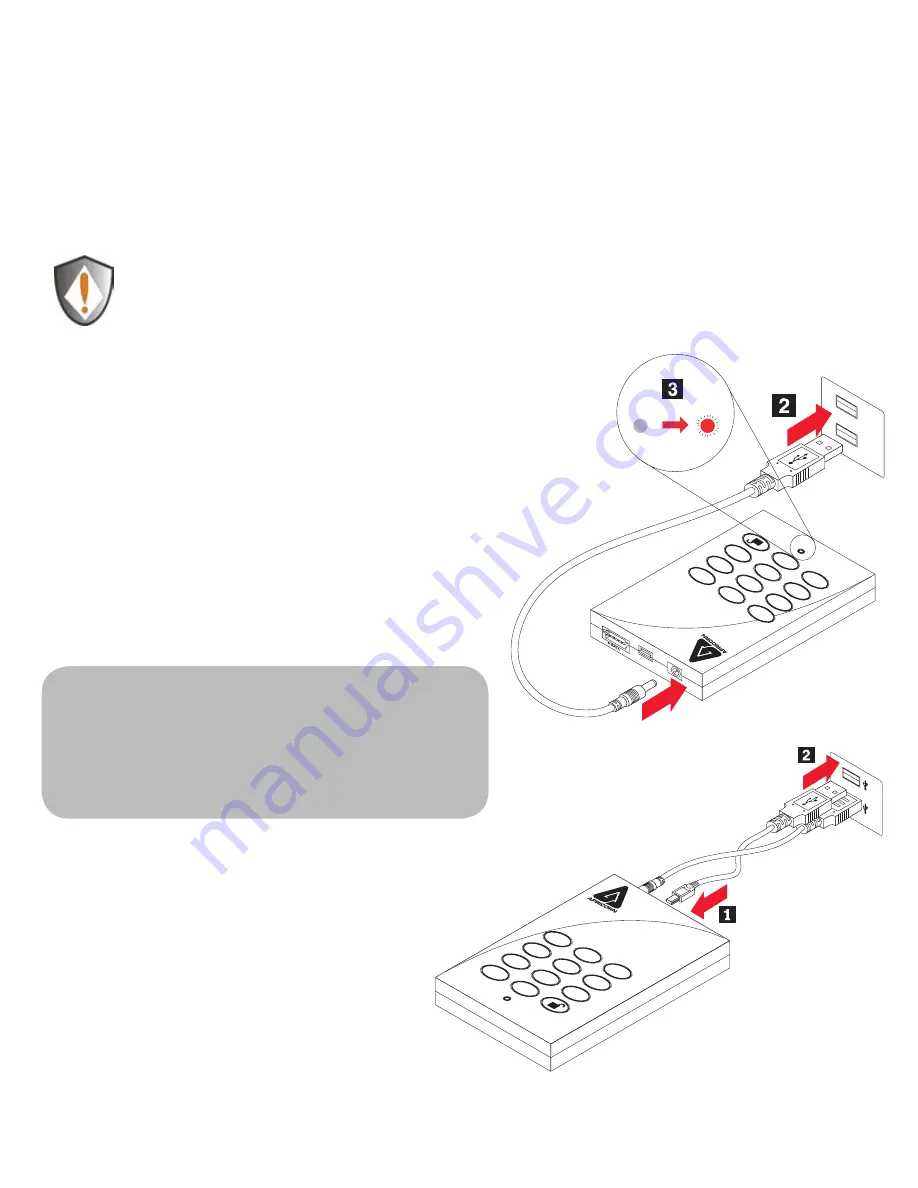
www.apricorn.com
6
Aegis Padlock Pro - Getting Started
Before you begin
Be sure to review the following information before you begin to use the
Aegis Padlock Pro.
Attention: Use only the included cables with your Aegis Padlock Pro.
You might damage the drive if you use a cable not included with the
Aegis Padlock Pro.
Connecting via USB
Attach one end of the USB data
cable to the Aegis Padlock Pro, and
then attach the other end to another
available USB connector on your
computer, as shown right.
To power the Aegis Padlock Pro attach
one end of the power cable to the
secure hard drive, and then attach the
other end to an available USB connector
on your computer. The indicator light
will turn red, as shown right.
Powering the Aegis Padlock Pro
0
canc
el
2
abc
5
jkl
6
mno
9
wxyz
8
tuv
7
pqrs
4
ghi
3
def
1
0
ca
nc
el
2
ab
c
5
jkl
6
mn
o
9
wx
yz
8
tu
v
7
pq
rs
4
gh
i
3
de
f
1
Once the Aegis Padlock Pro is
powered you have two options for
connection, via USB or eSATA.
Note: If your USB
port provides enough
power to run the drive then
you will not need to use the
extra USB power cable.





















