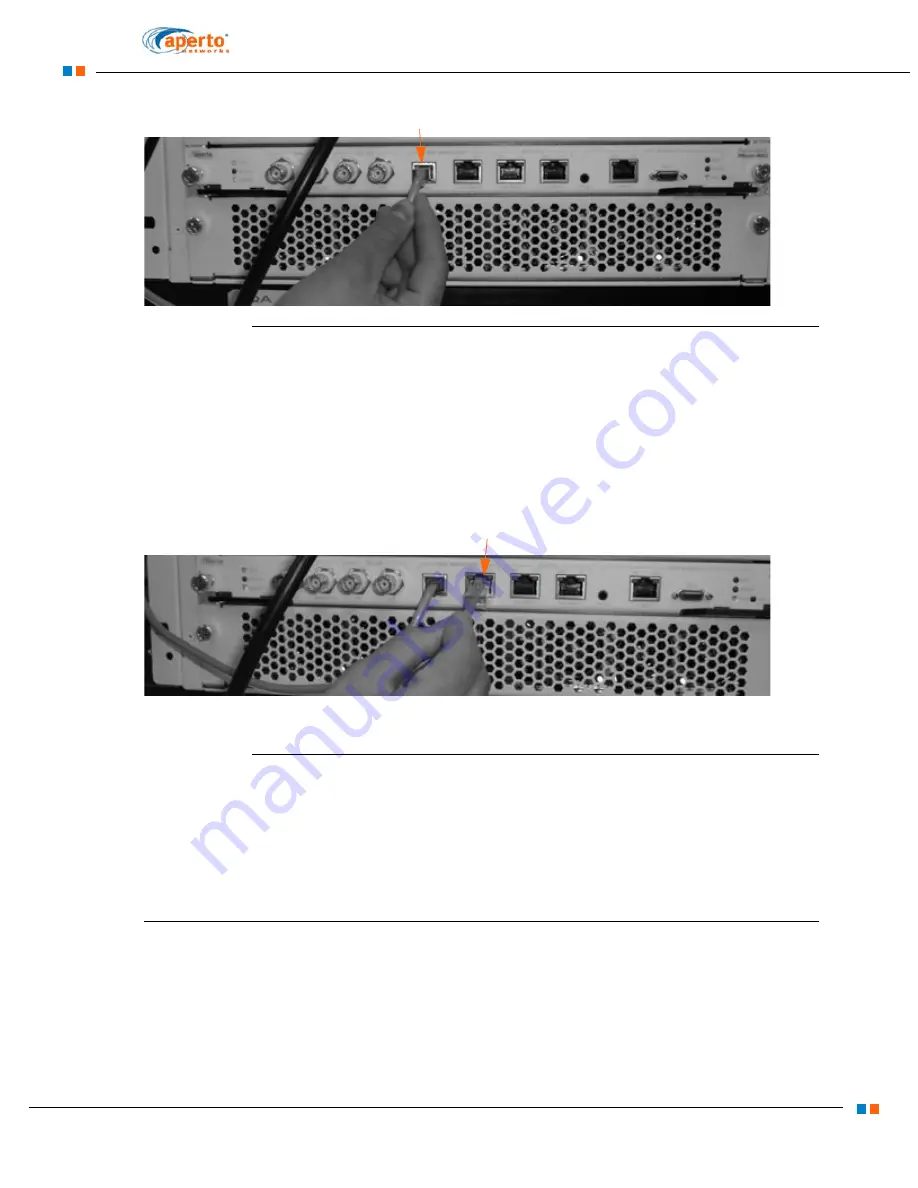
3–8
PacketMax 5000 Installation and Operation Manual, 10007678 Rev J
Chapter 3. Installing the Base Station IDU
Figure 3-9
Connecting DB 9 serial cable to Management Port
ii.
For connection to Backhaul port (1000 Base-T or 100 Base-T):
-
Use one end of the Cat 5 Cable with RJ45 Connector and connect to the
Backhaul port on the MSC card as seen in
. Connect the other
end of the serial cable to the ethernet port on a computer or switch.
Figure 3-10
Connecting Cat 5 cable to the Backhaul port
Step 4. Install the Subscriber Station
Please refer to
PacketMax 100 User Manual
for further details on installation.
3.3 Synchronizing Multiple BSs at a Site
Time Division Multiple Access/Time Division Duplexing (TDMA/TDD) requires that all-
frames of adjoining frequency channels at a given cell site be synchronized to prevent
interference. When a set of base stations are synchronized together, they will all trans-
mit at a time. Otherwise, additional frequency bandwidth must be provided between
each frequency channel to avoid interference.
Connecting to RS-232 Port
Connecting to 10/100 Base-T
Содержание PacketMAX 5000
Страница 10: ...Preface Preface vi PacketMax 5000 Installation and Operation Manual 10007678 Rev J ...
Страница 14: ...Table Of Content TOC 4 PacketMax 5000 Installation and Operation Manual 10007678 Rev J ...
Страница 38: ...1 20 PacketMax 5000 Installation and Operation Manual 10007678 Rev J Chapter 1 Overview Of Base Station ...
Страница 64: ...2 26 PacketMax 5000 Installation and Operation Manual 10007678 Rev J Chapter 2 Base Station Components ...
Страница 104: ...5 16 PacketMax 5000 Installation and Operation Manual 10007678 Rev J Chapter 5 Commissioning the Base Station ...
Страница 114: ...A 10 PacketMax 5000 Installation and Operation Manual 10007678 Rev J Chapter A Event Reporting ...
Страница 124: ...C 6 PacketMax 5000 Installation and Operation Manual 10007678 Rev J Chapter C Cables Spares and Accessories ...
Страница 146: ...E 4 PacketMax 5000 Installation and Operation Manual 10007678 Rev J Chapter E Certifications ...
Страница 150: ...F 4 PacketMax 5000 Installation and Operation Manual 10007678 Rev J Chapter F Troubleshooting ...
















































