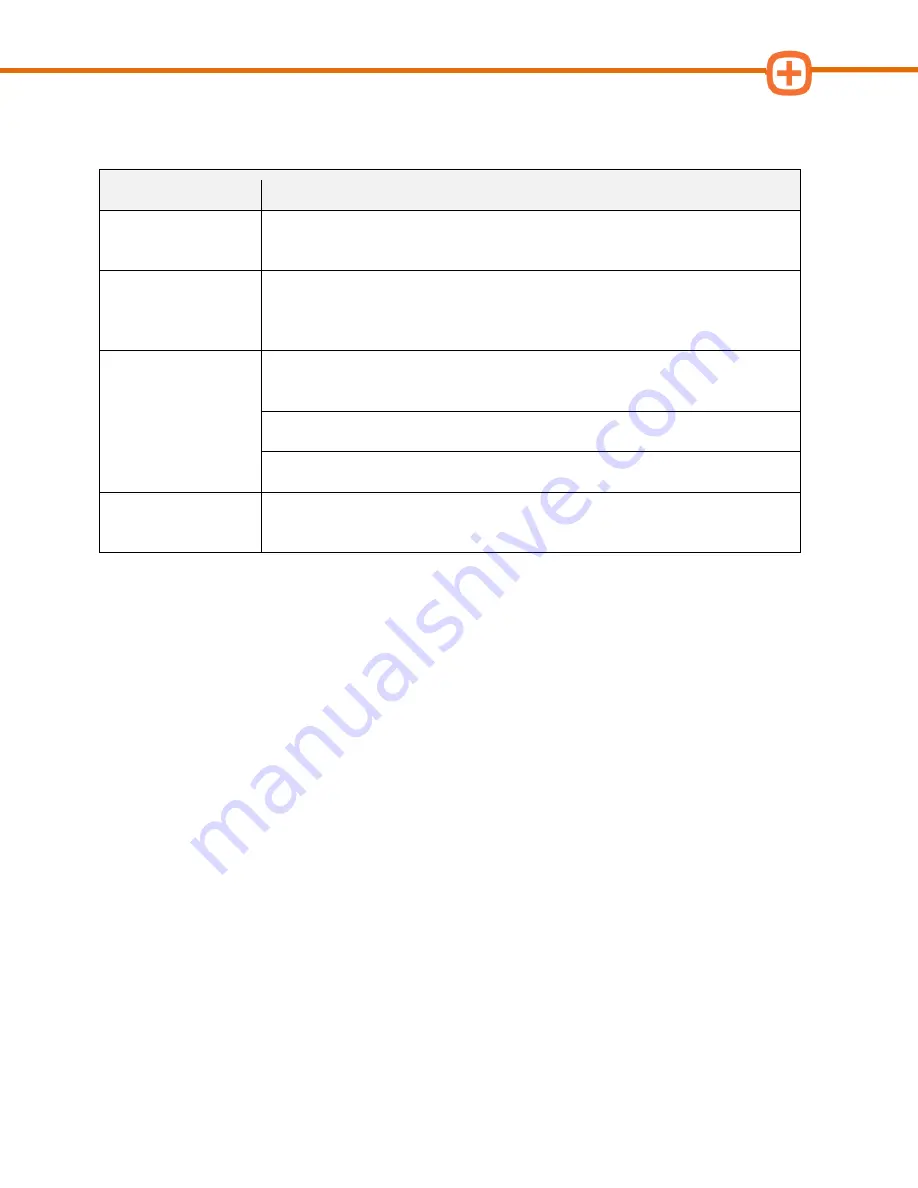
Applus Technologies, Inc.
Smog DADdy User Manual VER 8.2
Page
48
of
55
BAR-OIS Software
Difficulty
Suggestions
Software didn’t
install properly
Contact BAR Help Desk.
Software isn’t
functioning
properly
Contact BAR Help Desk.
Can’t communicate
with BAR’s web
application (NWA)
Using the BAR-OIS, select a Self-Diagnostics from the File menu and
verify the BAR-OIS Server check passed (green check mark).
Verify you have the proper version of OIS software.
Contact BAR Help Desk.
Can’t log into BAR
OIS
Contact BAR Help Desk.
BAR HELP DESK NUMBER:
866-860-8509
Wireless Tips
The OIS checks the DAD connected to the PC when you start the software and when you first
start a test. Therefore, the DAD needs to be powered when you first start the software and
when you begin an inspection. If the DAD is not connected to power, either from the vehicle or
from the USB connector, and there is no communications with it from the OIS for 6 minutes,
the DAD will power off to conserve its battery.
If you normally leave the DAD unplugged, that is fine. If so, you should plug the DAD into the
vehicle before you begin the inspection. Most vehicles will provide power through the DLC
connector, but some do not. Please observe whether the power and vehicle power light
illuminate when you plug the DAD into the vehicle. If so, you can begin the inspection.
If the power lights do not illuminate when you plug the DAD into the vehicle, you will need to
provide power to the DAD via the USB cable. Please see the section
Содержание Smog DADdy
Страница 1: ...Smog DADdy User Guide Version 8 2 ...
Страница 54: ...Applus Technologies Inc Smog DADdy User Manual VER 8 2 Page 50 of 55 Troubleshooting Flowchart ...
Страница 55: ...Applus Technologies Inc Smog DADdy User Manual VER 8 2 Page 51 of 55 ...
Страница 58: ...Applus Technologies Inc Smog DADdy User Manual VER 8 2 Page 54 of 55 Wired SmogDADdy ...
Страница 59: ...Applus Technologies Inc Smog DADdy User Manual VER 8 2 Page 55 of 55 Wireless SmogDADdy ...








































