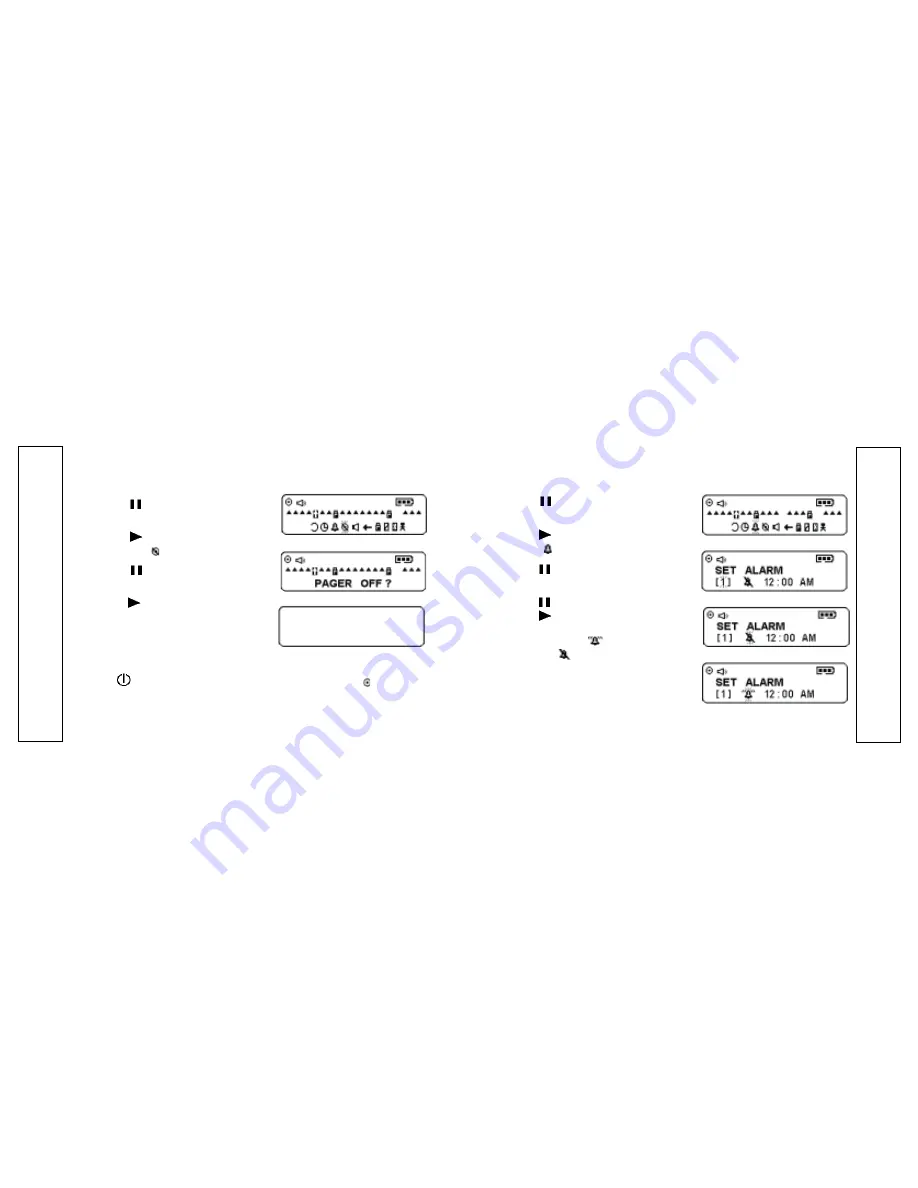
11
Turning Your Message Receiver Off
1. Press
, to display the function
menu.
2. Press
, to move the cursor to
pager off ( ) .
3. Press
, to display the"
? " screen .
4. Press
, to turn the message
receiver off.
PAGER
OFF
Turning Your Message Receiver On
Press
, your message receiver alerts and shows (
) in the
left column of the display. The time and date are shown at the
bottom of the display.
Turning
Your
Message
Receiver
Off
/O
n
10
Setting the Alarm Mode
1. Press
, to display the function
menu.
2. Press
, to move the cursor to set
alarm ( ) .
3. Press
, to display the "
" screen .
4.
Press
, to figure the digit value or
defines the alarm status ---either
alarm enabled (
) or alarm
disabled (
) .
SET
ALARM
Press
, to move the cursor .
Setting
the
Alarm
Mode
Содержание AP-812
Страница 1: ...AP 812 USER S MANUL...












