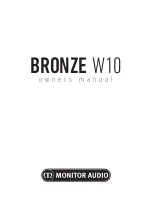The system exhibits hum or noise
PROBLEM
POWER LED illuminates but
audio is not present
SUGGESTIONS
• Check to be sure that the signal feed cable has audio present.
This can be done by plugging it into a speaker/amplifier that is
known to work, or, by using a portable powered
headphone/amplifier test set such as the Shure
™
FP22.
• Make sure the signal feed cable is securely mated with the
XLR input connector.
• Substitute an alternate cable to determine if the cable is at
fault.
• If signal is known to be present at the cable but still no audio
is heard, check to see if the SLEEP LED is illuminated. If the sys-
tem is in the SLEEP mode, try increasing the drive level of the
program source.
If the SLEEP LED is not illuminated and there’s still no audio, the
problem is likely to be damaged driver(s) or amplifier(s).
• Disconnect the input cable. If the hum or noise ceases, the
problem is either in the source, or it may be caused by a
ground loop created when the source is connected to the APL-
1
0, -
1
2, or -SB. Listen to the source with an alternate
speaker/amplifier or a headphone test set, to determine if the
source is clean.
• If the source is clean, try installing an XLR ground lift adapter
to the input cable.
The audio sounds compressed or
distorted and the limit light is
NOT registering.
• Check the input source with an alternate speaker/amplifier or
a headphone test set, to determine if the source is clean.
• Check to be sure the input cable is properly mated.
• Listen to an alternate source with the same APL-
1
0, -
1
2, or
-SB to determine if the source or the loudspeaker is malfunc-
tioning.
The audio sounds compressed or
distorted and the limit light is
registering.
• Reduce the drive level to the speaker system.
• Increase the number of loudspeakers used in the system if the
desired level cannot be obtained with the present number of
loudspeakers.
DO NOT, UNDER ANY CIRCUMSTANCES,
ATTEMPT TO LIFT THE AC GROUND CON-
NECTION! LIFTING THE AC GROUND COULD
RESULT IN INJURY OR DEATH!
32
Troubleshooting