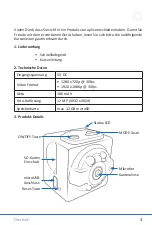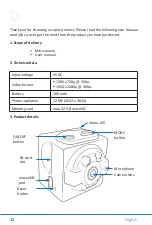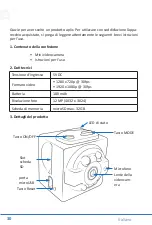15
English
5. Operating modes
5.1. 720p Video mode
Proceed as follows if you want to record in 720p:
1.
Press the ON/OFF button for about 1-2 seconds to switch on the camera.
The blue LED glows continuously in standby mode.
2.
Press the ON/OFF button briefly to start the 720p recording. If the blue
light flashes three times, then it is a 720p video. The light is not displayed
during recording.
3.
Press the ON/OFF button again to stop recording and to return to the
constantly glowing blue light.
Caution! The recording can only be stopped manually!
5.2. 1080p Video mode
Proceed as follows if you want to record in 1080p:
1.
Press the ON/OFF button for about 1-2 seconds to switch on the camera.
The blue LED glows continuously in standby mode.
2.
Press the MODE button briefly in standby mode (blue light glowing con
-
tinuously) to select 1080p recording. The blue and red light start glowing.
3.
Press the ON/OFF button to start the 1080p recording. The blue light
glows while the red light flashes 3 times. Then both lights go out during
the recording.
4.
Press the ON/OFF button again to stop recording and to return to the
constantly glowing blue and red light.
Caution! The recording can only be stopped manually! A recording segment in
1080p resolution takes about 5 minutes.