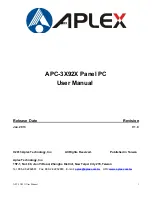APC-3X92X User Manual
6
Chapter 1________________Getting Started
1.1 Specifications
Model No.
Specs
APC-3592
APC-3592A
APC-3792R
APC-3792P
System
Processor
Intel Atom
Processor D525
1.8GHz built-in
Intel Atom
Processor N455
1.66GHz built-in
Intel Atom
Processor D525
1.8GHz built-in
Intel Atom
Processor N455
1.66GHz built-in
System Chipset
Intel ICH8M Chipset
System Memory
1 x 204 Pin DDR3 800MHz SO-DIMM socket, default 2GB
Storage
1 x 2.5” SATA HDD
1 x Internal CF Slot
External I/O Port
2 x USB 2.0 connectors
1 x RJ-45 LAN connector
1 x DB-9 RS-232 (COM1)
1 x DB-9 RS-232/422/485 (COM3), default RS-485
1 x DC Power input
1 x power button with LED light
Expansion Slots
None
OS support
Windows XP Professional, XP Embedded, Windows 7, Windows Embedded
Standard 7
LCD
Display Type
15” TFT-LCD
17” TFT-LCD
Max. Resolution
1024x768
1280x1024
Max. Color
262K
16.7M
Luminance (cd/m2 )
400
350
View Angle
H:160° / V:145°
H:170° / V:160°
Backlight Lifetime
50,000 hrs
Touch Screen
Type
Projected Capacitive Touch
Overlay
Resistive Touch
Projected
Capacitive Touch
Light Transmission
90%
80%
90%
Power Supply
Power Input
11~32V DC
Mechanical
Construction
Stainless steel
IP Rating
IP65
IP65/IP69K
IP65
IP65/IP69K
Содержание APC-3X92X
Страница 8: ...APC 3X92X User Manual 8 1 2 Dimensions Figure 1 1 Dimensions of APC 3592 ...
Страница 9: ...APC 3X92X User Manual 9 Figure 1 2 Dimensions of APC 3592A ...
Страница 10: ...APC 3X92X User Manual 10 Figure 1 3 Dimensions of APC 3792R ...
Страница 11: ...APC 3X92X User Manual 11 Figure 1 4 Dimensions of APC 3792P ...
Страница 56: ...APC 3X92X User Manual 56 Step 5 Click Next Step 6 Click Next to continue ...
Страница 62: ...APC 3X92X User Manual 62 Step 3 Click Yes to continue the installation Step 4 Wait for installation ...
Страница 63: ...APC 3X92X User Manual 63 Step 5 Select Yes I want to restart my computer now then click OK ...