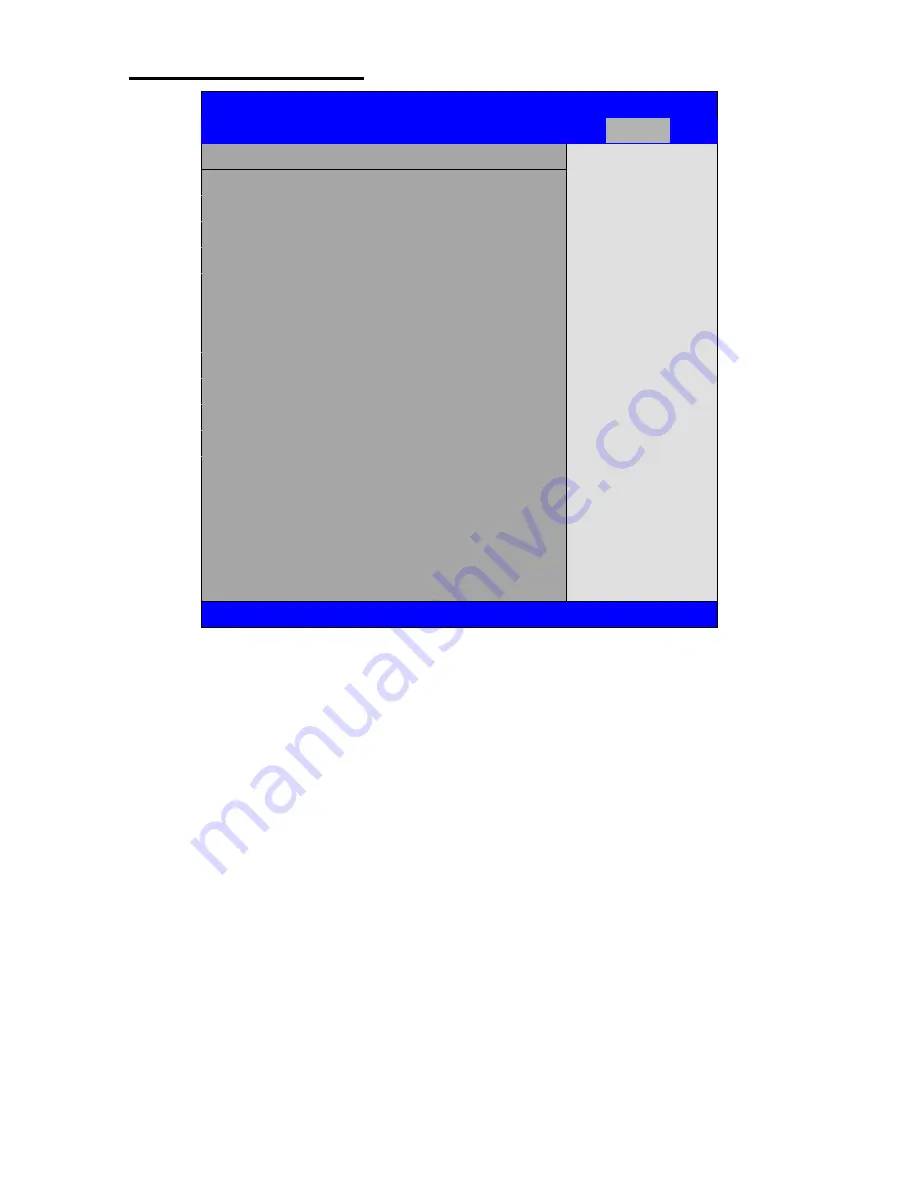
APC-3X98(A) User Manual
44
3.9 Exit Options
BIOS SETUP UTILITY
Main
Advanced
PCIPnP
Boot
Security
Chipset
Exit
Exit Options
Exit system setup
after saving the
changes
F10 key can be used
For this operation
← Select Screen
↑↓ Select Item
Enter Go to sub screen
F1 General Help
F10 Save and Exit
ESC Exit
Save Changes and Exit
Discard Changes and Exit
Discard Changes
Load Optimal Defaults
Load Failsafe Defaults
V02.61 © Copyright 1985-2006 American Mega trends , Inc.
Save Changes and Exit:
Save configuration changes and exit setup?
(
F10 key can be used for this operation)
[OK]
[Cancel]
Discard Changes and Exit:
Discard Changes and Exit setup?
(
ESC key can be used for this operation)
[OK]
[Cancel]
Discard Changes:
Discard changes?
(
F7 key can be used for this operation)
[OK]
[Cancel]
Содержание APC-3098
Страница 7: ...APC 3X98 A User Manual 7 Certificate CE FCC Class A ...
Страница 8: ...APC 3X98 A User Manual 8 1 2 Dimensions Figure 1 1 Dimensions of the APC 3098 ...
Страница 9: ...APC 3X98 A User Manual 9 Figure 1 2 Dimensions of the APC 3298A ...
Страница 10: ...APC 3X98 A User Manual 10 Figure 1 3 Dimensions of the APC 3598A ...
Страница 12: ...APC 3X98 A User Manual 12 Chapter 2 Hardware 2 1 Mainboard Figure 2 1 Mainboard Overview ...
Страница 48: ...APC 3X98 A User Manual 48 ...
Страница 51: ...APC 3X98 A User Manual 51 ...
Страница 52: ...APC 3X98 A User Manual 52 Click FINISH A Driver Installation Complete ...
Страница 54: ...APC 3X98 A User Manual 54 ...
Страница 55: ...APC 3X98 A User Manual 55 Click FINISH A Driver Installation Complete ...
Страница 57: ...APC 3X98 A User Manual 57 Click FINISH A Driver Installation Complete ...
Страница 61: ...APC 3X98 A User Manual 61 5 Installing ...
Страница 62: ...APC 3X98 A User Manual 62 6 The Install Shield Wizard Completed appears Click Finish ...
Страница 67: ...APC 3X98 A User Manual 67 Setting ...






























