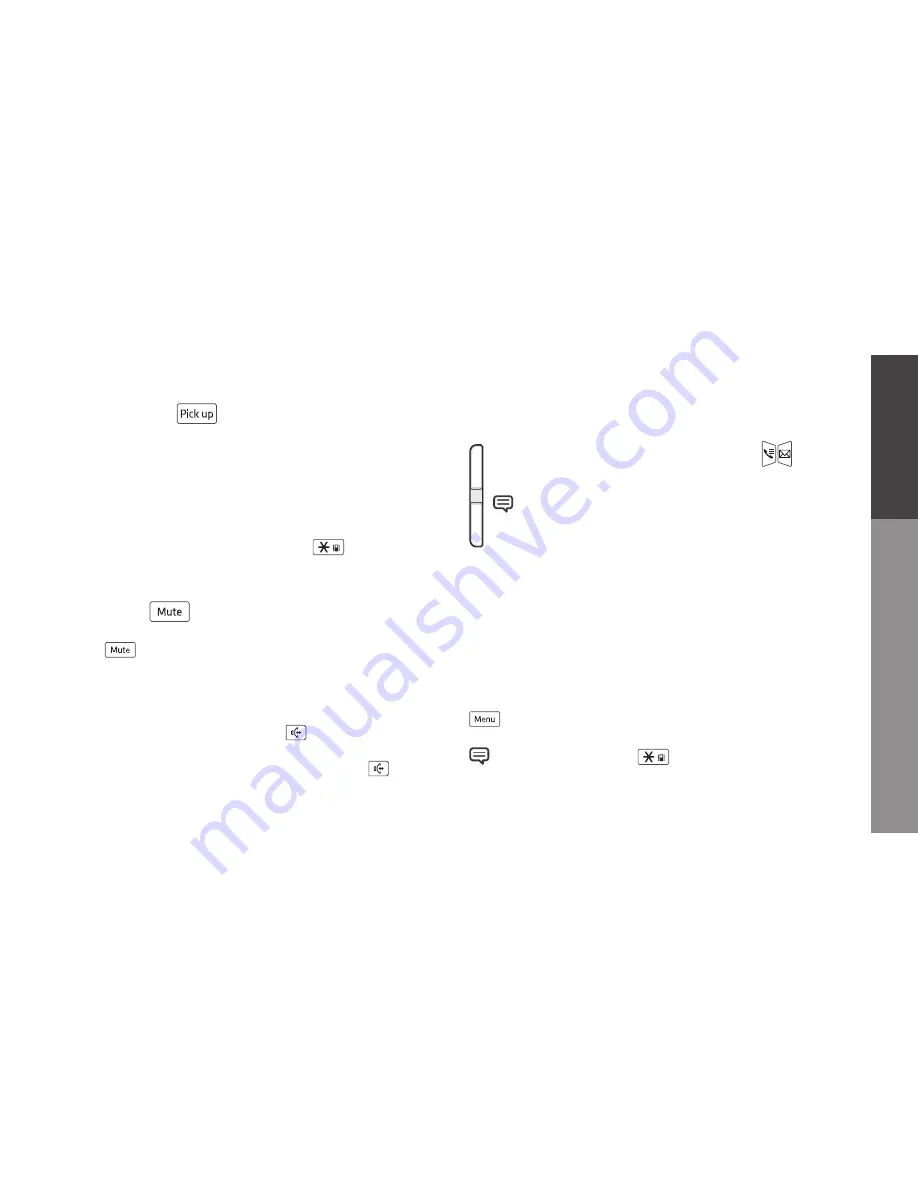
19
B
asic Functions
02
Ring Type
Easily search and change ringtones.
Select from 10 WAV ringtones or 10 MIDI ringtones.
→ 5. Sound → 1. Ring Setting
If you press and hold the
Key, you can change to
Vibrate Mode.
Speaker Phone
To use the Speaker Phone, press the
key during a call, and
press once more to turn off.
To answer the call with speaker phone, press
on the
incoming call.
Adjust Volume
In standby mode, press [Volume] and click the
button.
You can adjust Volume, Ring, Call, Power On/Off, Alarm.
Adjust the volume on call :
Adjust the voice volume
on a phone call (8 levels) by pressing the [Volume]
button.
Vibrate Mode
To place the phone in vibrate mode, press
key
for 2 seconds, and press once more to turn off vibrate mode.
Pick Up
You can answer another ringing phone on the same network.
This function requires a pickup code and group.
Mute
Press
button during an ongoing call to mute your voice.






























