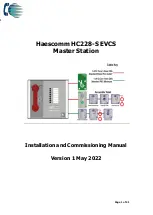More
Security,
More
Convenience
www.apexis.com.cn
/
www.apexis.cc
3.14 Mail Service Settings
Set
Mail Service Settings
to enable the camera send email alert when motion detection triggered
.
Figure 9.0
Sender
: Make sure the sender mailbox server provider support SMTP, and the mailbox should not enable SSL
or TSL encryption too.
Receiver
: Here you can set four receivers. For receiver, there is no SMTP limitation.
SMTP Server
: The sender’s SMTP Server.
SMTP Port
: The sender’s SMTP Port, usually is 25, some SMTP server have its own port such as 587.
Need Authentication
: If there is SMTP user & password, please select authentication.
SMTP User
: Input correct SMTP User here. Some SMTP User is the sender’s full email address, such as
, some are without suffix, only the username, such as
test
.
SMTP Password
: Input correct SMTP password here.
NOTE:
Please click
Submit
firstly before choosing
Test
.
You will see the test result after click
Test
.
Figure 9.1
If it prompts these following errors when you click
Test
. Please check whether the information you filled in are
incorrect. Make sure all of them are correct and try it again.
1) Can not connect to the server
2) Network Error. Please try later
Shenzhen Apexis Electronic Co., Ltd
Tel: +86-755-26509025 Fax: +86-755-26509229
40