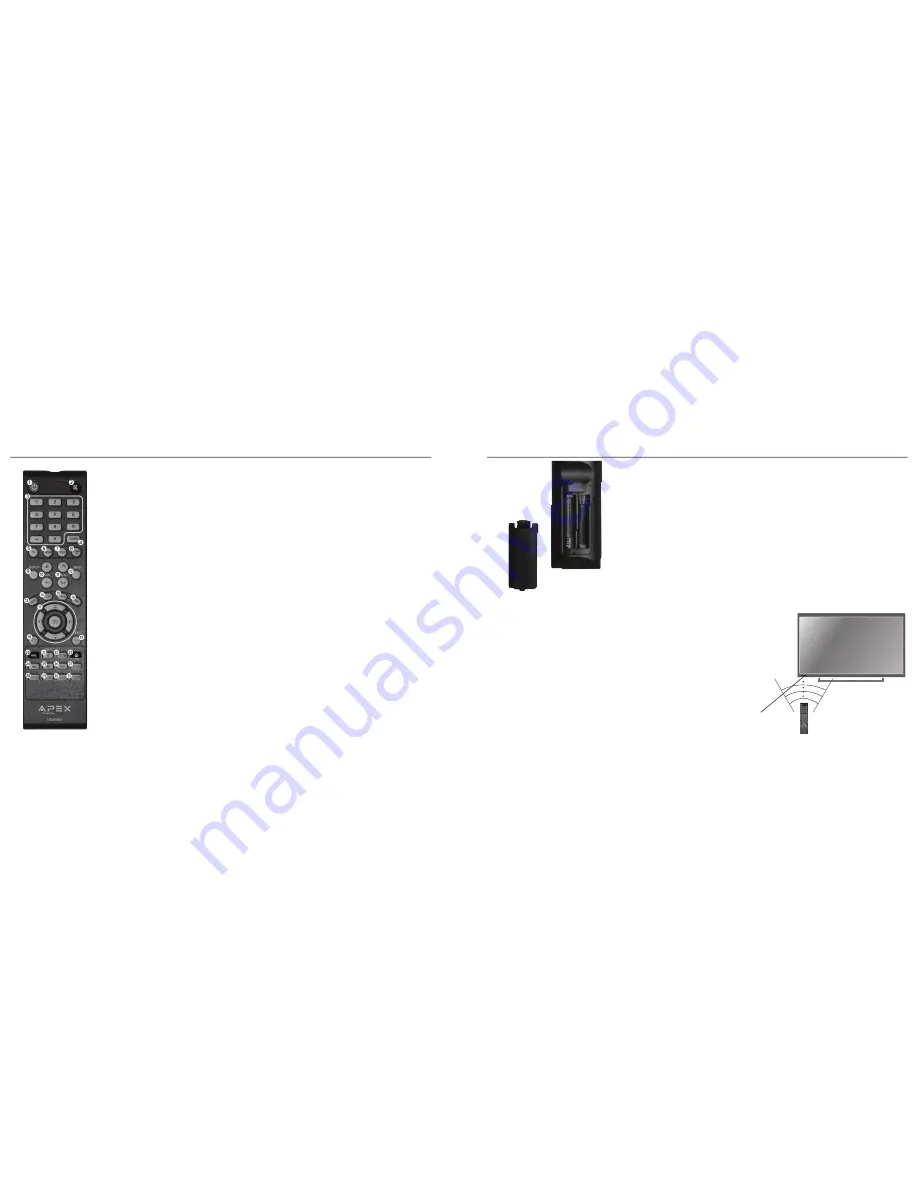
REMOTE CONTROL BATTERY INSTALLATION
REMOTE CONTROL
12
1.
Power – Press to turn television power ON or OFF.
2.
Mute – Press to turn off the sound. Press again to restore the sound.
3.
Numbers /Dash – Press to select the desired TV channel. Example: To select digital channel 4-1, press “4”, then “-“, then “1”.
4.
Guide – Display scheduled programming for the current channel.
5.
TV – Press to access the TV tuner.
6.
HDMI – Press to select the desired HDMI input.
7.
VGA – Select to view your connected PC.
8.
Comp /AV – Select to view the device connected to Component or AV input.
9.
Display – Information on the program currently viewed.
10.
Volume (+/-) – Adjust volume up (+) or down (-).
11.
Channel (+/-) – Select channel up or channel down.
12.
Input – Press to display all input sources available.
13.
Menu – Press to display the user menu. Press again to exit.
14.
CCD – Select closed caption subtitles (if available) OFF > ON > CC ON MUTE.
15.
CH List – Press to display the channel list.
16.
FAV – Display a list of TV channels you have added as favorites.
17.
Arrow Buttons/Enter – Navigate menus and highlight input selections. Press Enter to confirm.
18.
Return – Press to go back to the previous channel or “instant replay” on certain media sticks.
19.
Exit – Press to exit the menu displayed
20.
MHL – Press to select the MHL input.
21.
Info – Display current information on-screen.
22.
Freeze – Press to pause and still-frame the current image. Press again to resume regular viewing.
23.
Home – Press for direct access to the home screen on a device connected through the MHL input.
Use the following buttons to control certain MHL media devices (not included):
24.
tt
- Rewind
25.
u
II
– Play/Pause
26.
uu
- Fast forward
27.
Zoom – Select viewable picture options: Normal > Wide > Zoom > Cinema.
28.
Picture – Select from preset picture modes: Personal > Standard > Dynamic > Movie.
29.
Audio – Select from various preset audio EQ settings: Personal > Standard > Music > Movie.
30.
MTS – Select SAP audio in an alternative language (if available).
31.
Sleep – Activates the Sleep Timer to turn off the TV after 5 minutes or up to 240 minutes.
13
•
When pointed towards the television, the effective range is
approximately 16 feet from the front of the IR receiver, 30° to the left
and right, 20° up and down.
•
To avoid damage from possible battery chemical leakage, remove
the batteries if you do not plan to use the remote control handset for
an extended period of time. Do not mix batteries of different age and/
or type. Always discard used batteries safely.
•
Do not expose remote control to liquids, direct sunlight or sources of
excessive heat.
•
The IR receiver will not work properly if TV is in direct sunlight, the
remote control is pointed off-axis or an object is in the IR path.
Your remote control handset is powered by two (2) AAA type batteries.
1.
To insert batteries, turn the remote control over
and remove the battery cover.
2.
Place two (2) AAA batteries into the compartment
with the correct polarity.
3.
Replace the cover.
30°
30°
IR Receiver















