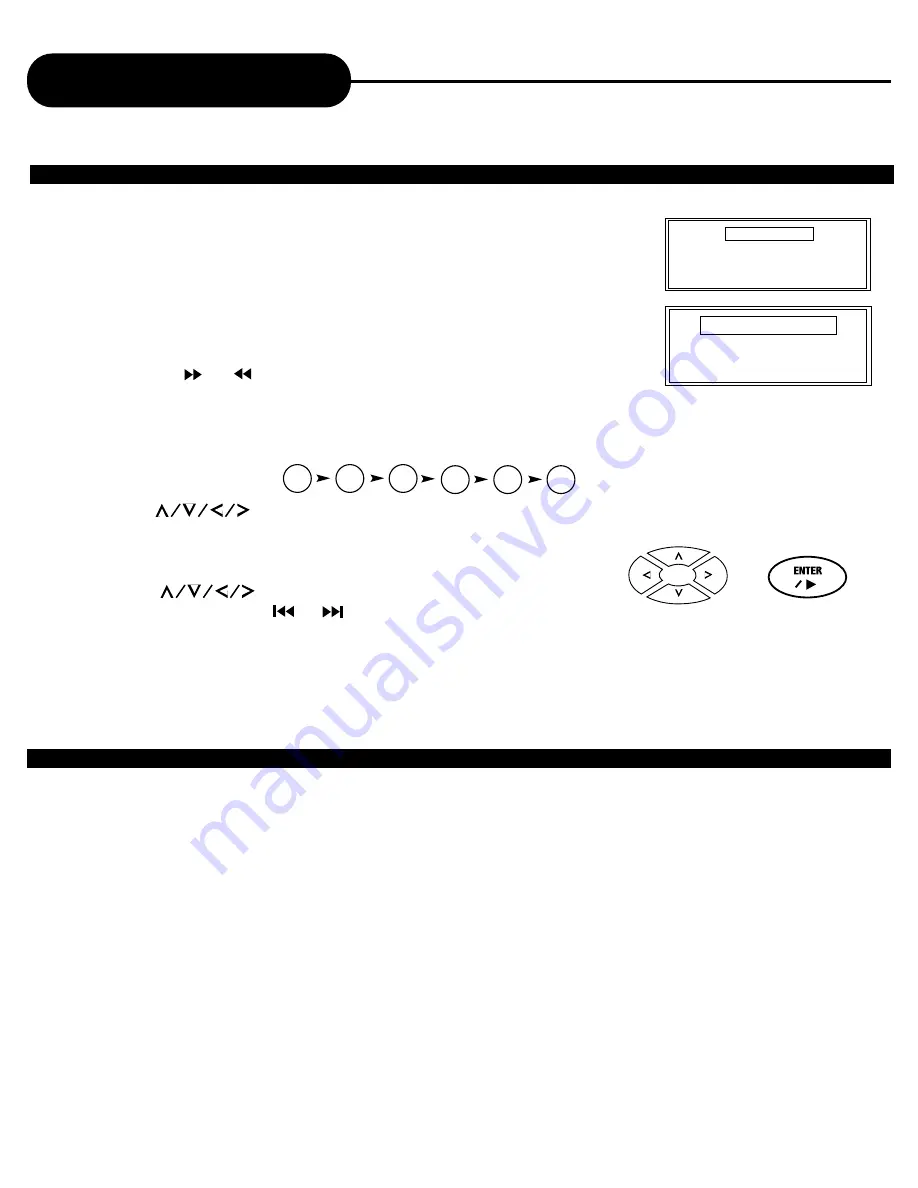
17
A
P
E
X
D
I
G
I
T
A
L
AD-600A
What is MP3 and VCD?
WHAT IS VCD?
A VCD looks like an ordinary 5” CD with the same digital audio quality, plus good video capability. It is a new
video format that offers a quality picture with over an hour of playing time.
Note:
1)When you playback video CD, you must turn PBC OFF in order to stop the chapter/scene.
2) The AD-600A DVD player will only play “Comercially” made VCD and SVCD’s. Apex does not now of any software
that will produce VCD’s or SVCD on a PC or MAC.
PLAY AN MP3 FORMAT
You can play an MP3 CD, by normal playback and shuffle playback.
1. Insert an MP3 CD, the DVD player will initialize the disc and the directory
will be shown on the TV screen.
Notice:
1) It may show tracks in one of the directory when you insert an MP3 CD. If you want to go
back to the main page, follow step 3.
2) Fast forward and are not available when playing MP3 CD.
3) “+” sign in front of a file name means that this is the line of the directory name, not a MP3 file.
4) PRESS the number anytime to select the number of sound tracks. For example, if you want to select a track (number 55), you have
to press “+10” 5 times then “5” key on remote control unit once.
2. Press to select sound track then press ENTER.
3. Press to select sound track then press ENTER to
play sound track. Press or during playback to skip tracks. If
you need to return to the main page, which will show all your directories, press STOP then press PROGRAM,
follow step 2 to pick up directly.
Notice: All directories will be shown on the main page even if it has sub-directories.
PLAY
ENTER
+ AATYTSAA
+ BAFGAJFG
+ CAFGADFG
+ DYTDGHJD
+ ADGGG
+ XTYYYZZZ
+ 18283
+ FGSHHHHH
Directories
PAGE 01/01
AJGALGGJ
VVVSSSGS
TYTYTITI
KDKDKDDK
AAAABBBB
CCCCDDDD
EEEEFFFF
BBBBTTTT
TTTTYYYY
QQQQWWWW
TRACKS
MP3 TRACK AATYTSAA
PAGE 01/02
+10
+10
+10
+10
+10
5
Continued






























